Welcome to the complete WordPress tutorial in Nepali. In this video, you will learn how to install WordPress, create a website, and publish a website. This video is only available in the Nepali Language.
Get $100 Free Digital Ocean Hosting: https://m.do.co/c/d30c53872aa8
Timestamp For Video:
00:00 – 49:25: WordPress Introduction and Basics
49:25 – 01:35:28: Create School Website In WordPress
01:35:28 – 02:35:59 Create an Ecommerce Website In WordPress
02:35:59 – 03:36:00: Create a News Portal Website In WordPress
03:36:00 – 04:14:16 Publish Website Online
💎 Connect With Bishworaj Poudel:
● Website➤: https://brp.com.np
● Facebook➤: https://www.facebook.com/bishworajpoudelofficial
● Instagram➤: https://www.instagram.com/bishworajpoudelofficial
● Linkedin➤: https://www.linkedin.com/in/bishworajpoudelofficial
● Github➤: https://github.com/bishworajpoudelofficial
💼 For business inquiry: info@brp.com.np
▬▬▬▬▬▬▬▬▬▬▬▬▬▬▬▬▬▬▬▬▬▬
💎Stay Connected,
● Facebook ➤: https://www.facebook.com/technologychannelnepal/
● Email ➤: info@brp.com.np
● Website ➤ brp.com.np
Join Our Facebook Community:
https://www.facebook.com/groups/technologychannel
▬▬▬▬▬▬▬▬▬▬▬▬▬▬▬▬▬▬▬▬▬▬
For more updates on technology subscribe to our channel and be part of our work and effort. If you have any queries then comment below.
#Wordpress #WordpressInNepali #LearnWordpressNepali
source

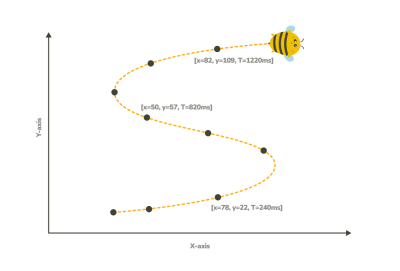



No laptop ksri siknu😅
E-commerce But login ka save hunxa and how to manage registration database. MySQL database sanga kasari connect hunxa. Database related kai pani information. Please give information
dai maile wordpress bata e-commerce website banaye vanye backend ko lagi k hunxa ??
ki wordpress itself ley backend provide garxa ??
maile wordpress bata website banayeray hoina ani hosting kinye ra host garye paxi user aayera mero tyo website bata order garyo vanye tyo order ko details owner samma aauxa ki nai ??
yesto backend ko feature available xa ki nai wordpress ma ?????????????
Worldpress website bata mae bloging garna sakincha??
Great video. I will learn from here. Thanks.
अत्यन्त उपयोगी जानकारी दिनुभएकोमा विश्वराज सरलाई हार्दिक धन्यवाद ।
SIR WOCOMMERCE MA DELIVERY AGENT KUN AAD GARNE ANI KASRI KAUN DELIVERY AGENT THIK HUNXA
Is there avaliable cahs on deliver option ? 🤔
मैले पनि wordpress मा काम गर्न खोजेको समस्या आएको म सहयोगको अपेक्षा गर्दछु।
Dai malai photo edit yakdam garo lagxa wordpress ma please photo edit ko xutai tutorial banaidinushna
1:54:27
Thank you so much sir
sir Nepal mah busera international blogging garna mil ra.plz reply
Mero web update garnu xa. plugin & Design milaunu parne xa hajur haru laai contact kasari garne plz janakari dinus la
It's huge support for those who need to learn wordpress. Thank you for your great contribution.
I create new account on digital ocean and after paying 5$ they locked my account. Please help me what can I do.
Sir one question from me
Can we earn from this website or not?
Its helpful but verify my issue i had some problem :
when i install WordPress and at the time of running wordpress
localhost/wordpress :
Not Found
The requested URL was not found on this server.
Apache/2.4.54 (Win64) OpenSSL/1.1.1p PHP/8.1.10 Server at localhost Port 80
hello dear friends – first of all many many greetings to you: Your channel is so awesome:
Many thanks for this great video and your channel🔥🎉🙏👍❤ Awesome to see your video – it helps the worldwide community: Appreciate all the efforts you put in to make this awesome tutorial. – keep up your great work – i look forward to see more. btw: – would love to see more vids covering WP 6.1
Dai 2 month pa6i unsubscribe garesi website khul6 ki nai
I can creat wp in 10min max
Come on bro u teaching very hard mathod …. It's very easy man to creat wp website
you didn't support me on your facebook group. I am not satisfied 😢😢😢
i need help sir i was helpful i got error all the time i try .
Sir i just got error what will be the next step
Django and pythan ko baree ni vandinu paryo Sir ani yesko scope ani career k kasto xa
BRO email wala video hai xitai? ONLINE EMAIL HALERA KASARI OTP HARU SEND GARAUNA SAKNE WALAA!
sir,help me i am not able to download xampp in mac
How much you will charge to make a Google Play Console account for me. I am very serious, please help me as a nepali.. Please help your nepali brother🛐🙏🙏🙏🙏
Sir blogging ko Lagi ek palta domains ra hosting kini sakepaxi feri feri ni kinirakhna parxa?
Beginner's question
Nepal bata ramro Vps kasari buy garna
Dai sunnu na class 11 ko computer science ko lession 3 halnu vako xoina hjr la
Excellent video!
Dai ma sanga dollar card xaina . So , mero google play consol create gardinu… ma hjr lai paisa dinxu ni hai??
Please make tutorials for angular project🙏🙏
Mobile bata aesto garna milxa ki nai dada?