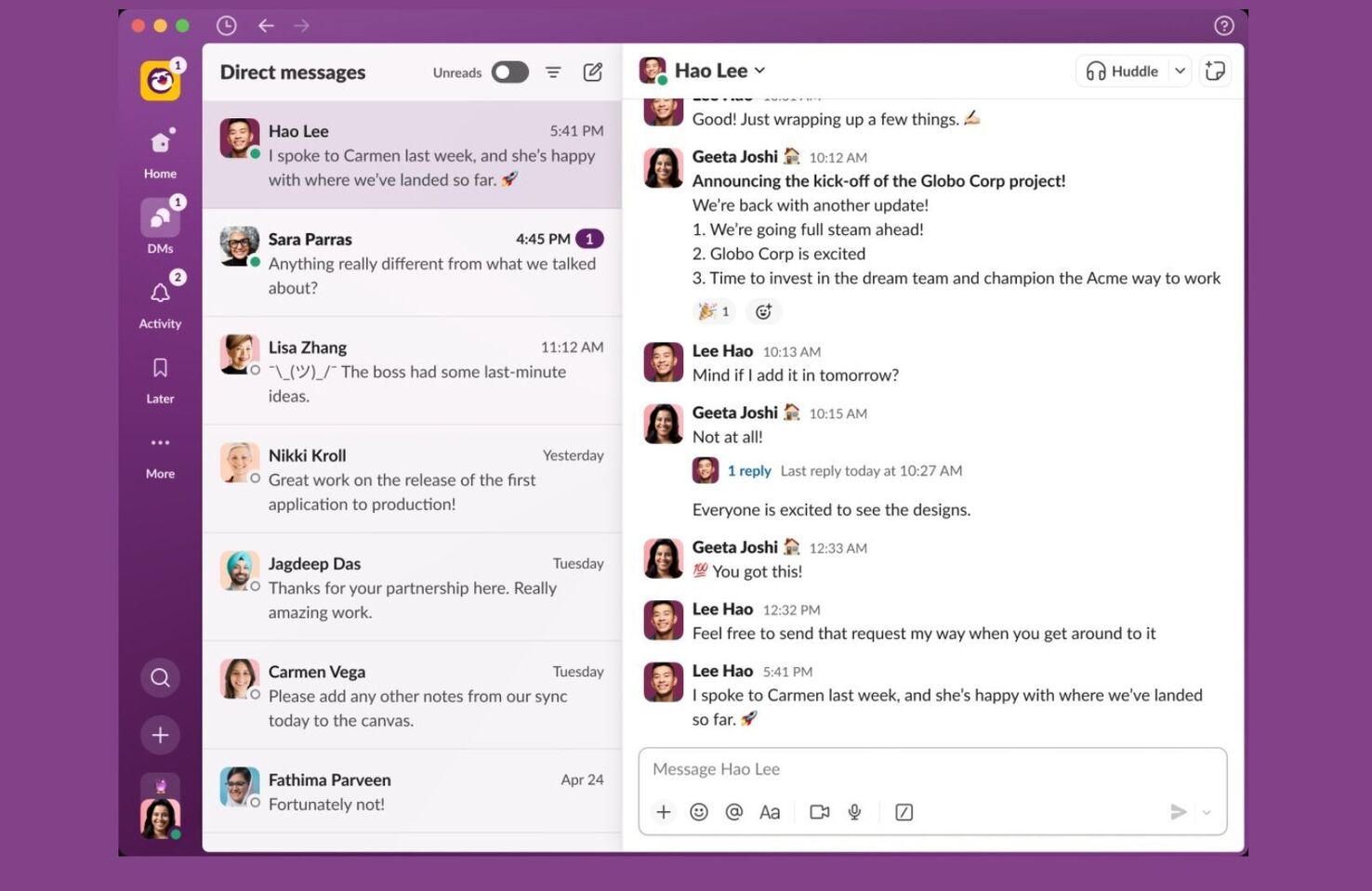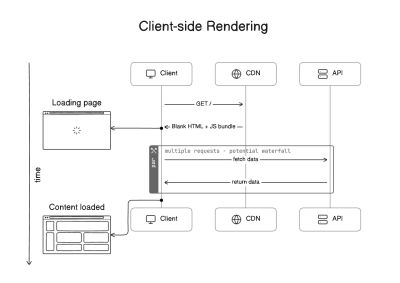Since its launch in August 2013, Slack has gained popularity at an alarming pace. What was once a nice-to-have professional communication space is now an indispensable tool for millions of businesses worldwide. In the current remote-working climate, it’s even become the closest thing many companies have to an office space. It’s the boardroom, meeting area, and office water cooler all in one.
Of course, with great power comes great responsibility. Slack routinely adds new features to better service its members and provide new ways to communicate. Huddles, Slack’s answer to Zoom, allows users to set up quick video calls. Threads enables workers to organize discussions around specific messages. Canvas lets users create and collaborate on shared documents.
Slack is constantly updating its service for the better. Unfortunately, this has led the tool to become cluttered and — particularly for new users — tricky to navigate. Slack acknowledges this. In response, they’ve unveiled a significant redesign aimed at simplifying the app and making it more accessible. Remote workers, rejoice!
Image Credits: Slack
You’ll immediately notice that the left-hand toolbar has changed substantially. Direct Messages (DMs) now have their own button. The Activity widget handles all mentions, group channels, and threads. Slack also now offers users the chance to tag non-urgent messages for later viewing. These will appear in the ‘Later’ tab.
One of the most significant changes is the implementation of a ‘create’ tool (represented by a plus icon in the bottom left of the interface). This widget groups the options to create new messages, canvases, huddles, and channels. Previously, these options were separate and often tough to locate (how many new users knew that the headphones icon started a huddle)?
All in all, Slack’s new redesign feels very reminiscent of modern social media layouts. The latest update is effective, simple, and — we hope — a considerable upgrade for designers and developers looking to streamline their workflow. The new interface will steadily roll out this week to free users. Premium users will receive the update later this fall, presumably once Slack has the opportunity to iron out any bugs.
Robert Reeve
Robert is an experienced marketing professional with extensive experience working with brands to refine go-to-market plans, SEO campaigns, and content marketing strategies. A committed writer with a keen eye on the latest developments, Robert specialises in producing content across all things tech and marketing.