In this Elementor Pro tutorial, I will show you step by step how you can create a professional WordPress website from scratch. You will not only create an amazing WordPress website, but you will become a pro in Elementor Pro. After watching this tutorial you are able to create websites for clients. I did my best to show you as much as possible without making this a 7-hour tutorial.
Elementor Pro is in my opinion the best premium page builder there is. It gives you the ability to create every single aspect of your website. That is why you don’t need a theme for it. Normally you use a page builder in combination with a theme. That can cause problems since they can have overlapping settings.
With Elementor Pro and the empty theme Hello (made by Elementor), you can create everything from scratch. And that is what I will show you in this video. How to create your own header, footer, blogpost template, blog archive template. We will cover a lot! We also talk about importing pre-made optimized templates so you can save yourself a ton of time!
After watching this tutorial you do not only have a website, but you will have a ton of knowledge about creating websites with Elementor Pro. You can decide to become a Web Design Agency after watching this tutorial.
00:00 Intro
10:42 Get A Domain name and Webhosting
19:10 Install WordPress
WordPress
21:45 The Front End and Backend
22:38 Clean Up Your WordPress Website
25:04 Clean Up The Dashboard
26:37 Optimise Your Permalinks
27:24 Configure Your User Account
Elementor Pro
29:48 Get Elementor Pro
32:43 Install Elementor (Pro)
33:38 Activate Your License
34:27 Install The Hello Theme
Create Your Website
35:56 Add A Few Pages
38:31 Change The Homepage Display
39:49 Create And Add Your Logo
41:14 Create A Site title With Keywords
Elementor Pro Templates
42:46 Create a Header
45:09 Display Conditions
47:31 Active The Editing Handles
48:05 Change To A Dark Elementor Interface
50:50 Configure The Navigation Menu In Elementor Pro
53:38 Global Colors
1:04:17 Optimise The Header For All Devices
Elementor Templates
1:07:39 Import Pre Made Elementor Templates
1:14:10 The Elementor Navigator
The Homepage
1:15:20 Create The Homepage
1:19:09 Get Inspiration For Your Homepage
1:22:31 Motion Effects Entrance Animation
1:27:44 Add a Button
1:31:33 Inline Positioning in Elementor
1:33:38 The Shape Divider
1:35:29 Add a Youtube Video To Your Elementor Section Background
1:39:09 The Animated Headline
1:42:05 Professional Images
1:44:51 Create A Second Section
1:47:08 Copy and Paste Elements
1:53:33 Create A Section With A Quote
2:00:11 The Power Of The Flip Box
2:04:59 Negative Margin
2:17:11 Optimise The Page For All Devices
Free Elementor (Pro) Templates
2:26:51 Import The Complete Homepage, About Page and Services Page
2:34:17 Import And Adjust A Page Using Elementor Pro Templates
2:37:28 Change The Look And Feel Of An Element
The Blog Page
2:41:51 Create Blogposts
2:43:10 Create A Blogpost Template
3:13:21 Create A Second Template For The Header
3:18:30 Create The Blog Archive Template
3:27:35 Display Conditions
3:28:08 Create Multiple Templates For Blogposts Based On The Category
3:35:39 Add A Footer
3:46:02 Custom Post Types and Advanced Custom Fields
3:47:22 Global Elements
3:52:29 Thank You
source
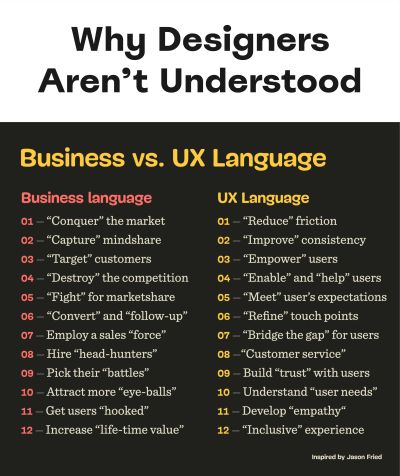




This channel is going places, it's great being able to learn from someone this obsesibly organiced yet relaxed and relatable. =) Congratulations on your great content.
Elementor prices have shot up 1 pro site is still $49 – 10 sites $199 – 25 sites $499 – 1000 sites $999 – per year, they don’t even have a lifetime offer and For $999 that’s even more expensive than some others for a lifetime offer, really are milking are milking it.
Learned much about creating something from scratch with elementor.
Thank you for helping ♥️
Hi Ferdy. Thank you for this amazing tutorial.
Thank I learned a lot .
So full of info and detail…can't wait to dive in!
2022 6.0 Word Press and Newest Elementor Pro and also the newest Hello Theme Well this stuff does not work well … Time to update video.
Hello…..
Best mentor as ever seen♥
Ferdy, this is brilliant! Unbelievable how much time you dedicate to educate people. Thank you a thousand times. I wish you and your family a merry christmas and have fun with your lovely
Nice video can you provide elementor pro free?
Thanks
Really awesome!!!
Thank you very much Ferdy!
so cool
Yeah that’s co😎
Can you update your website the headers you promote are no where to be found
Absolutely amazing tutorials! I was able to create a website for my own business only by watching your tutorials! Thanks a lot for this knowledge!
Hey loved the content! I tried downlowding the themes but they are not available anymore. The ones you show in this video specifically.
on The page to use your templates the link to all templates doesn't work it just goes to the elementor pro signup page
The theme which you mentioned is not working while uploading. Please help me out
nice
Hi Ferdy. Thank you for this amazing tutorial. It is really helpful guidance for anyone who wants to create a website. I have only one problem here and that is how to create a gallery page with more than 1 page. I have too many photos and I want to add them in a few different pages.
could you please show me how to do it please. thank you dude.
GREAT Tutorial!! But how can I change the menu item button colors that turn pink when scrolling down? I can change them for the 1st sticky menu but the other one I just cannot find those settings. I don't want mine pink, they must be navy blue
Not be able to download the Web Design Agency Header or this video is to old 🙂
Your templates do not work – I have tried multiple times following your video with the Template Package but it just gives you an error when you try to upload it.
Thank you. I enjoy how you teach.
You have put a lot of efforts in this video and i am going to buy the elementor pro subscription using your link to thank you for your work….hope you keep it up ..its great work
Hi, for some reason my logo does not load. Its a VERY simple logo. But it doesn't load in elementor.
Awesome teaching!
Clients really don't know what truly goes into the web design process. when they ask me if I can make a website in 48 hours I'll send them to this video and ask them do they want it done fast or do they want it done right.
Great job my friend! That video was very helpful
web design templates not find in your website just waste my time
This is for the Elementor pro ….do you have an updated tuturial for the free version ?
Hoi Ferdy, de headers die je rond 1 uur 8 minuten aanbiedt op je site zijn niet te vinden. Als ik op 'all templates' klik word ik doorgestuurd naar een algemene Elementor Pro pagina. Is er een andere plek waar de desbetreffende template te vinden is?
Edit: ik heb het adres uit de video overgetypt, dan lukt het wel.