In this complete JNews tutorial, I show you how to create a Blog or News Website with ease. We do the easy stuff. The WordPress JNews theme does the hard stuff. In the intro of this video, I show you what we will cover.
Get a domain and Webhosting: https://webhosting16.com
Demo website: https://jnewstutorial.com
Jnews Theme: https://ferdykorp.com/jnews
Jnews Theme Tutorial Timestamps:
00:00 Intro
04:31 Get Your Own Domain Name And Webhosting
11:59 Install WordPress
14:44 Configure Your WordPress Website
22:35 Get The WordPress JNews Theme
25:33 Import A Demo Website
29:31 Create The Homepage With Elementor
44:03 Copy And Paste Demo Content
55:52 Create A Sidebar Using Elementor
59:03 Create An Article / Blog Post / News-item
01:06:50 JNews Plugins
01:11:03 Create A Review Using The JNews Theme
01:21:17 Create Split Posts
01:29:20 Configure The Single Post Page
01:39:20 Customise The JNews Theme
02:16:23 Configure The Header
02:29:40 Configure The Footer
02:36:13 Configure The Sidebar
02:46:55 Configure The Mega Menu
Monetise Your Website
02:54:30 Add Google Adsense On Your Website
03:01:31 Place Affiliate Links On Your Website
03:04:48 Use A Paywall. Let visitors Pay for Premium Articles.
03:06:42 The Website We Have Created
03:09:14 SEO, Writing Posts, WooCommerce, Email Marketing and Affiliate Marketing
source




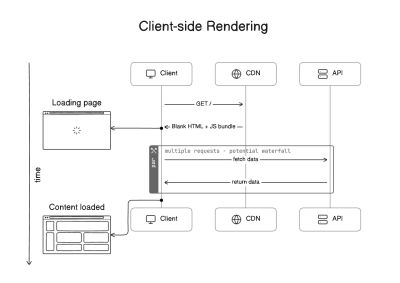
Thank you so much Ferdy! With your JNEWS WordPress theme tutorial, I was able to get started on creating my first website. I had to face so much trouble choosing a good theme. Tried newsmatic first, but it didn't look good. Jnews is an amazing theme for news sites. Again thank you so much for your support.
Hello, there I am stuck on global style when import demo theme. Any solution?
Apparently my max_execution_time is set too low, in the JNews dashboard -> System Status it says "max_execution_time should be bigger than 3000, otherwise import process may not finished as expected". My hosting provider said I will need a VPS to meet those requirements. However, it worked for you with shared hosting from Siteground
I need This theme Please fready. I have no money
i watched almost an hour, great video. But where did the articles from the beginning came from, did i miss something?
Hi Ferdy, Can you let me know what sizes images this theme uses. I converted from Colormag to Jnews. Images sizes for Colormag were 800x445px. They now look squashed on this site. Is there a quick fix? Thanks for all the good work you do.
Site ground not available In Nigeria, what should I do? Please i would love it if you could reply me
What would you recommend for a Blog theme? I am a beginner and just starting out. Been a nightmare trying to edit a theme. Looking for something nice and simple that displays posts on main/home page. Any help would be appreciated. Thank you
💯
I needed some skillset to know how, and I looked explicitly for a tutorial by Ferdy and found it here. You are a Gold mine. Thank you.
Thank you very much
Hello! how to edit the read more button? Thank you.
could you review the gillion theme?
wat houd de jegtheme support in ? Kan ik alles wat je hier laat zien ook na 6 maanden support blijven gebruiken, Dit is echt wat ik zoek !
Your the best
is it free? because i see the price 59$ in first page
Hi Ferdy, is it possible to design something similar with Divi or is it possible to use Divi with JNews theme to achieve this?
I can't find the video you talk about in 1:01:45 – is it still available on YT?
Just a thought but, a similar type of website can be achieved using Elementor Pro? Yes? No?
Hallo Ferdy, thanks for you tutorial. I follow step by step. Many step, i cann't do like you video. But i need to know about "Login and register" And connection Podcast On JNews.
I will trying to know jnews team but its slow respont . Please help me to finishing on this case. Before and after I say thank you for you. 🎉🎉🎉
Blocksy
In South Africa when things are getting out hand we say "ya ne"
Hey Ferdy, for some reason (and I cant find why), the Single Post setting is not appearing in my WP. Do you know how to activate it? Thanks for making this video – great work! Cheers!
Ferdy, after watching your video, I bought the JNews theme but I have one issue. After installing the default JNews style (though this applies to other styles I've installed as well), I'm not able to change fonts when editing a page or post with Elementor's Text Editor widget. It refuses to work in the visual editor, either. Any ideas? I'm pretty desperate at this point.
Hi Ferdy I'm trying to use Elementor with the JNews (magazine) theme however I can't edit the menu or navigation text without totally messing it up. Any tips??
For anyone having problems with loading Elementor, increase the memory limit in your config file. There's tutorials online on how to do it, but it fixed the problem for me.
Oh Man, thanks so much for this amazing tutorial! it was incredibly helpful and I learned a lot from it. Actually, that's what I like about affiliate marketing, it's the art of helping people out, It's a win-win situation. I'll make sure to get the tools you have recommended only via your affiliate link! Thanks so much again dude and wish me good luck!
completely lost
Nice and easy to understand
Can i have this Theme for free 🙏
Broodnodige en nuttige informatie! Ferdy, Dank je voor je hulp!
Please is Jnews Good For Adsense approval
It's really nice and well structured, but disappointing to see that I need to bay $60 at 24 minutes mark. :/
Lol 😂😂😂upon your 3hrs video. It’s paid theme WTF 😢😢😢😢
Hey Ferdy, how do you delete the footer posts at 34:15? It says you will say later on in the video but I can't seem to find it 🙂