How to Make a FREE Magazine & Newspaper Portal Blog Website with WordPress – NewsCard Theme 2020. Including Google AdSense, Affiliate Links Newspaper & ColorMag Theme type Website.
★ —– Important Links —– ★
* SiteGround — https://bloggdude.com/sg (Get 67% OFF Link)
* Images & CSS Codes Download — https://bloggdude.com/how-to-make-a-free-magazine-newspaper-portal-blog-website-with-wordpress-newscard-theme-2020/
————————————–
☑ Watched the video!
☐ Liked?
☐ Subscribed?
————————————–
☑ Instagram — https://www.instagram.com/nayyar_shaikh/
☑ Twitter — https://twitter.com/realnayyar
☑ Facebook — https://www.facebook.com/bloggdude
————————————–
00:00 Introduction & Demo Website Tour
07:31 Best & Fastest Hosting
22:28 GoDaddy to SiteGround
25:10 Installing FREE SSL
26:23 Installing WordPress
28:25 Basic WordPress Settings
34:34 Creating Your First Post/Blog
44:06 Installing FREE NewsCard Theme
46:14 Creating Home Page
48:43 Creating Blog Page
49:20 Creating Main Menu & Top Menu
52:22 Footer Widgets
54:49 Changing Logo & Site Identity
55:50 Featured Single Post Image
56:12 Home Page Banner Featured Slider
58:55 Header & Footer Featured Posts
01:00:30 Home Page Content Area
01:03:44 Home Page Sidebar Section
01:04:56 Blog Page Right Sidebar
01:05:40 Google AdSense
01:09:43 AdInserter – Inserting Google Ads in Posts
01:12:54 CSS Customization
01:22:10 Changing Footer Copyright Text
For more tutorials like this, or to learn how to make a wordpress website feel free to visit my website. Also make sure to subscribe to my newsletter where i give away divi layouts!
Note: Some of the above links are Affiliate Links, Which Means I earn Some Commission through that Which helps me Keep Making these Free Videos for You.
#wordpress
source
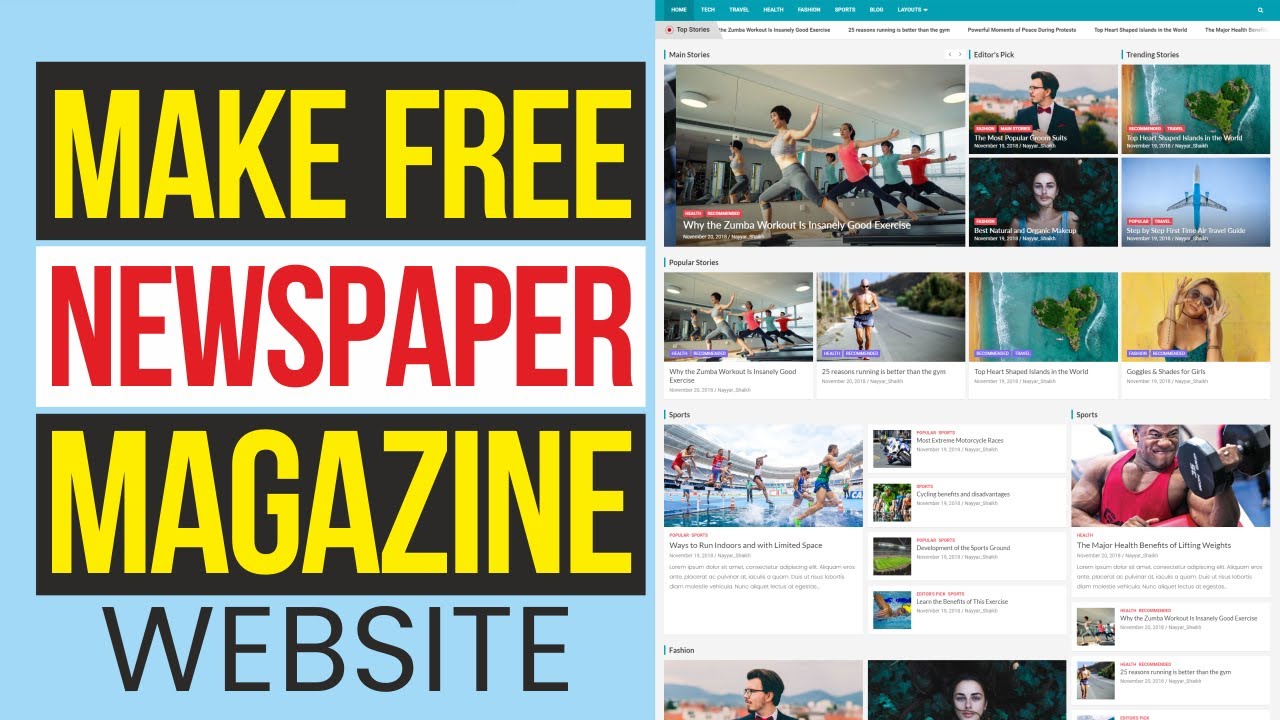


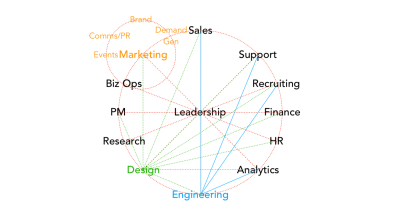

The most helpful video on YouTube
bro! you are legend
Simple and specific..
I just designed a news and blog website for a client…
Thanks man..
thanku sooo much brother this is very helpfull for me
55:56 what if want make the logo in the right.. please any one help me
Hi, How to have the content alignment as justify? Pls help.
the mobile menu is not functioning
love you videos tutorials. it always helps me..
Can't download working theme
how to set single post title above featured image?? please help
Great Job !
Mobile footer was not changing bro
awesome explained
Hi @Nayyar Shaikh
Bro, Whenever I comment out the footer portion it shows an error.
Error: "Unable to communicate back with site to check for fatal errors, so the PHP change was reverted. You will need to upload your PHP file change by some other means, such as by using SFTP."
Please help me fix this issue
Thanks so much for this, I really needed this help!
Bhai very nice your content and teaching methods
Thanks so very much for your video it's really amazing, I made my website following your tutorial and it's working FANTASTICALLY, beside thanking you for the video I want to ask you something, How can I modify the text inside the trendy stories and editor's pick? I mean the title that's show at the home page, thanks in advance
social media icon not there
Amazing 👏
How to hide the post date and time
Superd !!! you are the best explaination, I will sub now !
Jesa video m tha mene wese hi bnai website but there are one problem with me mere home page k kbhi post k titel nii a rhe h
Dude amazing Tutorial!!!
Give your user a Favor
Provide the Link of Website which u created in the Video
So it's become more understandable
Its not free? cause the widget doesn't exist and all the post to include categories
In my personal experience the problem is not related to how to build website but create valuable and unique contents and get traffic.
sir, how to hide tags on this website? kindly help
Very nice result!
What WordPress plan do I need for this? Because the plug-ins are available in business plan
Very nice tutorial. Sir please make a tutorial on auto news posting website with wp automatic plugin. Please sir make this tutorial. I have search for this but i don't trust on these channel i am only trust on your channel and your recommendations so please make video on this and please tell me your recommendations about this please sir please. And thanks for making free tutorial for us. Very very thanks🙏🙏🙏🙏🙏🙏.
thank you so much sir
legend
legend
Sir, I'm stuck
Actually my homepage and entertainment and all other menus has a same combined news, weather it is nation, business and all
How to segregate them please sir help me.
sir i am bangladeshi. you are very talented sir. it is very helpful vedio. thanks. i recommended to all for follow , subscribe , like and share. Thanks dear
it aint free dawg
Best tutorial 🔥❤️❤️
Hi, I didn't get one thing, how can I link the categories with my posts. And whenever I click on that category I go to that particular news. How?
Hi. I'm free theme what I usually see is the theme developers name/it's origin. Is it possible to get rid of this in free. Or is it like a watermark that gonna remind till I purchase the theme.
Excellent
Hi please can you help to the CSS code to how i can change the Top Stories section to be scrolling up. thank you
অসাধারণ দাদা ❤️
क्या ये हिंदी में भी है
I need a bit of clarity, I saw you created a lot of posts to update or populate the theme. Does the theme auto populate itself when you create a lot of posts?
Sir Editor pick or Treding stories not showing Customize>Banner>fracture posts 1 > show posts form catagory> editor or trending option is not showing only catagory showing which I Created
Love you bro. Kindly provide me css code for scroll to top button and also help me insert any image or ad sense ad at the front of site logo.