In this tutorial, you will learn “How to Install Astra Theme in WordPress and Import Demo Templates?”
▶️ 𝐀𝐬𝐭𝐫𝐚 𝐓𝐞𝐦𝐩𝐥𝐚𝐭𝐞𝐬: https://wpastra.com/starter-templates/?bsf=7837&page-builder=elementor&campaign=wpastraelementortemplates
▶️ 𝐀𝐬𝐭𝐫𝐚 𝐏𝐫𝐞𝐦𝐢𝐮𝐦 𝐎𝐟𝐟𝐞𝐫: https://wpastra.com/pricing/?bsf=7837
▶️ 𝐄𝐥𝐞𝐦𝐞𝐧𝐭𝐨𝐫 𝐏𝐫𝐨 𝐎𝐟𝐟𝐞𝐫: https://elementor.com/?ref=19701
Installing a theme in wordpress is really very easy. Here, in this video, I have explained how to install and import astra demo templates in wordpress.
You just need to follow some simple steps.
Step 1: Install Astra theme- Go to appearance option and click on themes, further click on add new theme. Search for astra theme and click on install and further click on activate.
Step 2: Install Starter Templates WordPress Plugin.
Step 3: Now go to starter templates option in the appearance.
Further follow all steps as shown in the video.
▶️How to Install WordPress in Hostinger- https://www.youtube.com/watch?v=Aa__CRrYUrw
▶️How to Add Theme in WordPress- https://www.youtube.com/watch?v=VtGmgk294as
▶️WordPress DashBoard & Basic Settings https://www.youtube.com/watch?v=0hs3wVKSKLQ
▶️How to Add a New Domain in Hostinger- https://www.youtube.com/watch?v=TTFaw1eXB3w
▶️Free SSL Certificate for Website- https://www.youtube.com/watch?v=coYh-k_Yxd8
𝐓𝐨𝐩𝐢𝐜𝐬 𝐜𝐨𝐯𝐞𝐫𝐞𝐝 𝐢𝐧 𝐭𝐡𝐢𝐬 𝐯𝐢𝐝𝐞𝐨:
✔️How to Install Astra Theme in WordPress
✔️How to Import Astra Theme Demo in WordPress Website
Is video me aap wordpress me astra theme ko install or demo import krna sikhenge wo bhi apni language hindi me.
#Astratheme #WordPress #MyBlogMantra
𝐕𝐢𝐝𝐞𝐨 𝐛𝐲 𝐏𝐚𝐫𝐯𝐞𝐞𝐧𝐝𝐞𝐫 𝐋𝐚𝐦𝐛𝐚
𝐁𝐮𝐬𝐢𝐧𝐞𝐬𝐬 𝐦𝐚𝐢𝐥- myblogmantra@gmail.com
𝐂𝐨𝐧𝐧𝐞𝐜𝐭 𝐰𝐢𝐭𝐡 𝐏𝐚𝐫𝐯𝐞𝐞𝐧𝐝𝐞𝐫 𝐨𝐧 𝐒𝐨𝐜𝐢𝐚𝐥 𝐌𝐞𝐝𝐢𝐚-
𝐓𝐰𝐢𝐭𝐭𝐞𝐫- https://twitter.com/imparveender/
𝐈𝐧𝐬𝐭𝐚𝐠𝐫𝐚𝐦- https://www.instagram.com/imparveender/
𝐋𝐢𝐧𝐤𝐞𝐝𝐢𝐧- https://www.linkedin.com/in/parveender
𝐒𝐮𝐛𝐬𝐜𝐫𝐢𝐛𝐞 𝐌𝐲 𝐁𝐥𝐨𝐠 𝐌𝐚𝐧𝐭𝐫𝐚 𝐭𝐨 𝐋𝐞𝐚𝐫𝐧 𝐃𝐢𝐠𝐢𝐭𝐚𝐥 𝐌𝐚𝐫𝐤𝐞𝐭𝐢𝐧𝐠
Follow My Blog Mantra on Social Media for Quick Tips-
𝐅𝐚𝐜𝐞𝐛𝐨𝐨𝐤- https://www.facebook.com/myblogmantra/
𝐓𝐰𝐢𝐭𝐭𝐞𝐫- https://twitter.com/myblogmantra
𝐈𝐧𝐬𝐭𝐚𝐠𝐫𝐚𝐦- https://www.instagram.com/myblogmantra/
𝐏𝐢𝐧𝐭𝐞𝐫𝐞𝐬𝐭- https://pinterest.com/myblogmantra/
Disclaimer: Copyright Disclaimer under section 107 of the Copyright Act 1976, allowance is made for “fair use” for purposes such as criticism, comment, news reporting, teaching, scholarship, education and research.There are some affiliate links in the video and description. If you click on those links and make a purchase, I’ll earn a commission at no extra cost to you.
source
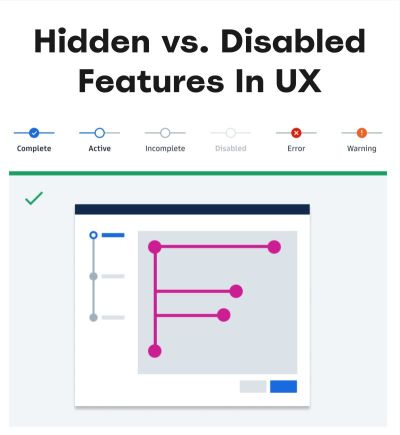




Free starter templates import nahi ho raha hai keya karo
prebuild nahi hai bro
Maine starter template se website import kiya but abhi bhi…Site name organic store dikha raha hai. Kaise edit Karen?
Brother mery template ky uper edit with elementor nai arha or na hi edit with page arha ha please help me
Zakrapharm elementore editing batao
sir please meri help kar dijiye wordpress website banane mein. mujhe ek website banani hai lekin mujhe ye samjh nahi aa raha hai ki website ka name kya doon
Thank you this video helped me a lot in designing my project I was stuck with how to download the themes in Astra.
Thank you so much bhaiya
Bhai Thank you for this video apne bhut easy se batya sab kuch thank you!
nice
it helped me lot. Thanks
good
nice viceos thank you so much
Man you helped me a lot to tackle this problem you are such a value provider man
Heads off 👍👍👍👍
Thanks bro mujhe jo jankari chahiye thi vo ajj jayaga pr mila aur pura theme complete huaa thanks you solve my problem
Good app
When press install button nothing happened please help me bro/sister
thank you bro
Domain & hosting buy krna padega pehle isko install krne k liye (starter template) ?
Couldn't create directory problems a rahi hai
Thankyou Bhai…bro agar kisi template page ko apply krne Ke baad fir baad Mai pasand nhi aaya aur hatana hai toh kaise hatayenge ussi particular template waale page ko
Thanks sir ❤ 😍
I can't find Astra in theme search results. Why is it?
thank you my blog mantra , nice and simple way
Nice
We're Almost There!
The Starter Template you are trying to import requires a few plugins to be installed and activated. Your current PHP version does not match the minimum requirement for these plugins.
Current PHP version: 7.2.34
Presto Player – PHP Version: 7.3 or higher
what to do in this condition
Thanks Sir
thank u so much
u have explained this to us like we are a 5yr old child. The best way to become successful. Keep it up mate. Can u tell which plugin or Astra demo template can be used to acquire customer's data. Their will be a box which asks for name, email, message, submit.
Thanks sir
Bro mera website bana doge
very good video
import template wala option nahi aaraha !! i have checked multiple times
I am unable to import the whole website. After completing the whole process only the theme is changed, but the complete theme is not imported. Maybe because as shown in the video we do not get the import option now at the bottom.
Bhai ab import nhi ho rahi han themes plz batayn muje
Thanks bro…👍
can u guide us in building a real estate website with free theme.
Bogas system
भाई हम अपने वेबसाइट के होम पेज को ( vviquestion डॉट इन ) वेबसाईट के जैसे Astra Thems में कैसे create कर सकते है । इन सभी के site के होम पेज पर सिर्फ Post नेम शो करता है और उसपर क्लिक करने पर पोस्ट दिखाई देता है । इस तरह हम wordprees के Astra Thems में कैसे create कर सकते है ।
इसपर एक वीडियो बनाओ
Thankyou so much sir
Thanx this video solve my problem
nice sir good video thankes
Sir mera template mein home about contact page upar mein show nii kar raha hai kya karoo. Please reply
❤️❤️❤️❤️
very help full
Template add nahi hori aur bhot bar kiya error aa raha hai
Mjy multiple articals kliye blog bnana h usk liye knsi theme use kro
Thanks brother 👍
Add theme wala option he nhi aaraha h bhaiii😭