We have a 2023 Update to this video that has all of the latest YouTube changes covered.
In this updated video for 2022, Magen shows us how to locate your Youtube channel ID to embed the live stream channel into your website. As an example, she uses a WordPress website created by REACHRIGHT.
With the recent Youtube creator studio changes, your Youtube channel backend may look different from our previous tutorial.
For Youtube creators, the channel ID is useful so that we don’t need to change the embed code within your website each time you stream! We can just do a streaming embed!
Magen makes it so that you won’t need to know any code, and your stream will stay well within the Youtube best practices.
In the video, she does mention some URL links that you will need to use. They are below:
To test your feed:
https://www.youtube.com/embed/live_stream?channel=YOURCHANNELID
source

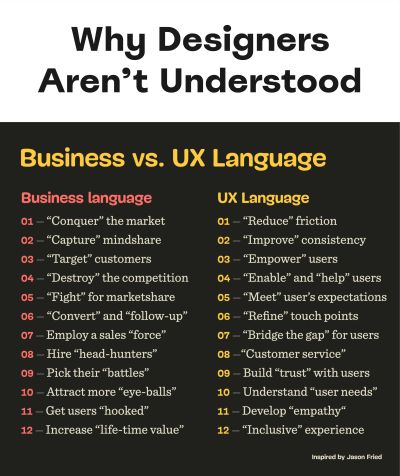



Thanks! It works just fine !
Great tutorial! If you want the video to autoplay make sure you do &autoplay=1&mute=1 and not use ?autoplay=1?mute=1
Hey, What video player are you using on the website? I am using wordress and when i embed the url it does not actually play anything so i am thinking i need to add a video player
Thank YOu!!! I been trying to figure this out for a long time..
Just to let y’all know it does help with wix thanks so much it saves hundreds of dollars
With concert streams, I have always changed the embed code just before a performance begins. This use of the channel ID is extremely handy, BUT, the ?rel=0 option to scrap the "related videos" display appears to trash the player window in our stream page. I'd hate to go back to editing the embed code every time, but I really don't want all those random suggestions – just offers from our own website. Any workarounds you're aware of for this?
made my day!!! GOD BLESS YOU!!!
Excellent tutorial! I'm late to the game but I'm wondering how does this work with streaming services like Ecamm Live using Restream? Thanks!
Thank youuuuuuuu so much
lol, very funny to see your problems. are you shure that you blured out all phonenumbers in the video?
For the livestream to work, you do have to have a LIVE video scheduled in your channel. If you see the VIDEO UNAVAILABLE error, that is usually the issue – that there is no content for the URL to pull in. If you schedule the video for live stream (4:40 in the video above) this URL should work just fine.
How can get URL
Thank you for this, but WordPress keeps changing the link automatically. The (spaces added) "/ embed / live_stream / channel=" is converted to " watch?v=live_stream %3F channel %3D" and I cannot edit the embedded block. I entered it manually and it changed it again to the above. Any thoughts?
Can this be achieved in Wix?
Thank you, thank you! It doesn't work with unlisted live events but it is OK even with public ones.
Thank you so much!
hey need help
Hi, I’m about to run an online song contest… The site is built round several components, plugins etc for a secure voting that is done in two phases. In Phase-1 all voting is done on the website. In phase-2 all voting is done by LIVE SMS TEXT-IN … when it comes to the live even I’m afraid I may get a strike for the use of copyright on cover songs…. I’m not quite sure how this works out… instead of using YouTube for the live event, could I hold the event from my site? Thanks you 👍🏽
Thanks much for such a clear, concise video! Great job, and super helpful (for our church, too!)!