In this complete Newspaper tutorial I will show you step by step how to create an awesome blog or news website without creating one line of code. We do the easy stuff, Newspaper takes care of the hard stuff! In the first minutes of this video I show you what we will cover.
Demo website: https://newspapertutorial.com
Webhosting: https://webhosting129.com
Newspaper theme: https://themeforest.net/item/newspaper/5489609?ref=wordpress-king
I created an overview with timestamps for you:
00:00:00 Intro
00:00:09 Overview of what we will cover
00:02:23 For who is this tutorial?
00:02:50 The 4 steps
00:03:07 Get a domain name and webhosting
00:04:22 Fill in your details
00:07:32 Install WordPress
00:08:41 Add SSL and make your website secure (free at Siteground)
Setting up WordPress
00:10:02 Login to WordPress
00:10:35 The Frontend and Backend
00:11:24 Remove all unnecessary plugins
00:12:03 Remove all pages
00:12:23 Configure your profile
00:14:25 Change the Permalink Structure
The Newspaper theme
00:16:11 Get the Newspaper theme
00:18:56 Install the Newspaper theme
00:20:29 Activate the Theme
00:21:56 Import a complete pre made Newspaper website
Setting up the Newspaper theme
00:26:37 Give your website a title and subtitle
00:27:34 Create pages
00:29:05 Create a menu
00:31:05 Configure the header area using Newspaper
00:33:20 Link your social media accounts
00:38:43 Create a second menu
00:43:49 Configure the sub footer
00:49:05 Change the colors of the header and footer
00:54:07 Change the width and stretch of the website
Your first blogpost
00:56:32 Create your first blogpost
00:57:47 Paragraphs, headers and other blocks
01:00:24 Add images to your blogpost/news items
01:03:56 Setup your author information
01:05:50 Create categories and subcategories
01:06:48 Create an excerpt
01:07:45 Import dummy content
Configure the look and feel of your blogposts
01:10:37 Decide what to show on your blogposts
01:14:20 Configure the look and feel of your blogposts
01:16:10 Configure the look and feel of a single blogpost
01:19:00 Configure the social sharing options
01:23:29 Change the creation date of the blogpost and schedule blogposts
The Sidebar
01:27:20 Configure the Sidebar
01:29:15 Add an Instagram widget
01:31:50 Add a live social media counter
01:35:23 Make your sidebar sticky
01:36:25 Add an advertisement in the sidebar
Categories
01:37:59 Create subcategories in order to organise your website
01:39:22 Add categories in your menu
01:41:11 Change the look and feel of a certain category
01:44:37 Create a new sidebar for a certain category
01:49:09 Create a Mega Menu
01:51:48 Add a complete page to a mega menu
01:53:32 Configure the footer
01:57:50 Change the style of your blogpost fonts
01:59:46 Add Google Analytics to your website
02:01:07 Get the Google Analytics Dashboard plugin
02:02:19 Create a contact page with pre made templates
02:06:38 Configure the homepage of your website
02:07:09 Create the homepage with the TD Composer
02:09:31 Add the trending now element
02:11:02 Add a social counter to the homepage
02:12:36 Configure elements
02:16:36 Add an ad in the homepage
02:21:41 Configure the breadcrumb
02:22:45 Configure the image loading animation
02:25:39 Configure the block settings
02:26:01 Change the language of the website
02:27:16 Change a blogpost type to video
02:29:28 Putting elements in a row
02:30:17 Outro and thank you
Follow me on Facebook: https://www.facebook.com/FerdyKorpershoek/
Watch more tutorials: https://ferdykorpershoek.com
source



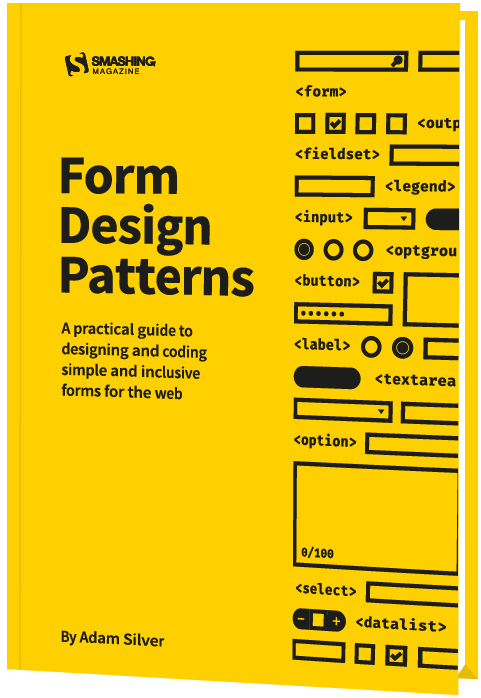


I honestly can not believe how much knowledge you freely share. Thank you so much for all of your efforts.
@Ferdy Korpershoek – Undoubtedly, great video tutorial on Newspaper theme ever. I would request you to recreate another video on this theme. Presently, this theme is upgraded to version 11.
Thanks for awesome videos! I would like if you make one video for only blog posts for newspaper theme? Like, how to make big forum, how logins work and user settings and all kind of things like forum where you can login
This hosting is better than Godaddy or more expensive?
How to migrate Website? We have it on Godaddy hosting!
Thank you for sharing this valuable information! Happy new year!
Anyone having issues with their site not displaying on mobile and tablet like it should?
Question — first of all this is the greatest theme and video for WordPress ever.
My desktop and tablet version has the header background color as white. But my mobile color won't change from black. How can I fix this?
Simply brilliant tutorial!! Loved it ❤️!! Thank you so much.
Can I set pages and posts under MEGA MENU?
Anybody else having issues with their Theme Panel Tools missing? I don't see where I can set the weather, or even see Post Settings.
Hi Ferdy, thanks again for this tutorial. I have a problem with my contact page. When I go to the tag composer and click on edit the wp editor doesn't come up it's just loading. I've got nowhere to put the wp form code. How can I fix this my contact page is a mess but the rest of the site looks great
Man you're such a great tutor
I can't believe gaining free acess to this supposed premier content of yours
I really love it man
One love from Nigeria
Your audio could really use some d-essing.
any updated video on news website as i am watching in 2021 end please let me know
Thank you so much brother… It's a wonderful superb tutorial.. Am from India…
Superb ! This is the best tutorial for wordpress ! Sub now !
if I buy this theme how many website or domain I can use ?
Hey Ferdy, I remember that you commented about 8-9 months ago that a new updated "How to Create a Blog or News Website | Newspaper Theme" video tutorial was soon to be completed and released – any updates as to when? Thanks for all your great work!
Hallo Ferdy, allereerst bedankt voor deze zeer leerrijke video. Ik ben bezig met het bouwen van een blogwebsite met de magazine pro theme maar ik vind nergens terug waar ik de header kan wijzigen. Waarschijnlijk door een update van wordpress zit deze functie ergens anders verstopt. Wanneer ik naar theme panel ga krijg ik alleen dit: logo & favicon, sign in / join en ios bookmarklet.
Hi Ferdy, thank you so much you’re such a darling. Could you also do a tutorial on how to have one website with multiple languages please ? I need to have a French and English website on the same website and people just need to choose English or French
Ferdy – I bought Newspaper and am using the default theme, and I want to change to a Pro theme do I have to pay extra/again to use it?
Thank you for looking at what I do not know
i cant see the header style in my theme panel?? thanks
good one
You sound Dutch dus bedankt
i was learn so much thank for sharing to much your thoughts and idea.
You YouTube video was so educative. You really assisted me
The best video for learn WordPress with Newspaper Theme
I implementing successfully my website only following this video.
Thank you Ferdy
I wanted to ask, apart from Newspaper theme which must b bought, are there some free themes one can use for this tutorial?
thank you for the video but i have problem with the header in the theme panel . i just dont have anything there it like it is empty from options
is there way to fix it ?
I used a theme before for my blog but i was denied AdSense , I checked and I found I had a lot of dublicate content some of which I didn't create ,,, will this theme not give me problems in AdSense approval??
Pls where do I get pictures for my news blog can I download from Google, pls If i may ask where do you get your's from?
Thank you very much for this, i will be surely create a site like this for my organisation which I work for, it's a magazine site. One thing i need to know how can the older publications be archived? And go back to a perticular edition of needed? Appreciate your support.
Thank sir
hello ferdy, when i purchase the news paper theme, can i reuse it? i mean can i use that same theme to build another news blog ?
Ferdy i loved this video please make a latest version of newspaper theme tutorial
By far the best and most comprehensive tutorial on any theme I've found on youtube. You are a pro-teacher. keep up the good work.
Can you give us the themes for free pls
Great Video & Brilliant production. The background score in the OVERVIEW time block is setting the entire mood for giving it a try. Amazing content design. Subscribed with BELL icon. Thanks brother for such great content!
Honesty,,, Thank you Soo much❤️
I already have a site. Is there anyway I Can insert my newsletter, not email newsletter but like a schoolblad of zo, in my site? Is hat possible?
None of the Header and Footer options are available on Newspaper theme 11. How do i fix this?
Thanks for information sir