❤️ 𝗖𝗿𝗲𝗮𝘁𝗲 𝘆𝗼𝘂𝗿 𝗮𝗰𝗰𝗼𝘂𝗻𝘁 𝗼𝗻 𝗖𝗼𝗻𝘃𝗲𝗿𝘁𝗳𝘂𝗹 ➜ https://websitelearners.com/get/convertful
👉 𝗟𝗲𝘁 𝘂𝘀 𝗱𝗼 𝘁𝗵𝗶𝘀 𝗳𝗼𝗿 𝘆𝗼𝘂 ➜ https://shop.websitelearners.com/websitelearners/We-will-add-extra-features-to-your-website-and-improve-its-functionality%0A
🌐 𝗖𝗼𝗻𝘁𝗮𝗰𝘁 𝘂𝘀 𝗳𝗼𝗿 𝗪𝗲𝗯 𝗗𝗲𝘃𝗲𝗹𝗼𝗽𝗺𝗲𝗻𝘁 ➜ https://bit.ly/WebsiteRequirement
Learn how to add Email subscription to WordPress
🎬 𝗧𝗮𝗯𝗹𝗲 𝗼𝗳 𝗖𝗼𝗻𝘁𝗲𝗻𝘁𝘀
0:00 Intro
1:09 Create an account in Convertful
2:35 Add your site to Convertful
3:03 Connect this account with your website
4:18 Add the email subscription form to your website
6:16 Choose when you want to display your form
7:16 How the forms works
8:02 Send emails to your subscribers
15:10 Check the performance of your mail
15:45 Add the subscription form to different places
📌 𝗙𝗼𝗹𝗹𝗼𝘄 𝘁𝗵𝗲𝘀𝗲 𝘀𝗶𝗺𝗽𝗹𝗲 𝘀𝘁𝗲𝗽𝘀
Step 1: Create an account in Convertful
Go to convertful.com & create account.
Step 2: Add your site to Convertful
Enter domain name & choose WordPress and click add site.
Step 3: Connect Convertful account with your website.
Install Convertful plugin & click connect to Convertful.
Step 4: Select the form & edit it.
Click create widget & select the form.
And change the text according to your need.
Step 5: Choose when you want to display your form
Click display rules & select the place, then click save changes
To send emails to your subscribers
Step 1: Create an account in Mailchimp.
Go to mailchimp.com & then create your account.
Step 2: Connect Mailchimp account with Convertful.
Go to Convertful, click integration & then click Add integrations’
Now select Mailchimp & connect it.
Step 3: Disable the confirmation email, for your subscribers.
When someone subscribes to your website, a confirmation email will be sent from your website,
To avoid it, you need to disable this option & click save changes
Step 4: Send emails to your subscribers.
First, create a mail, click create & select email,
Enter a name for the mail and click begin, fill details & click design email.
Now choose the design you want & then edit it
So this is how you can add an email subscription form to your WordPress website.
✅ 𝗪𝗲 𝘄𝗶𝗹𝗹 𝗯𝘂𝗶𝗹𝗱 𝗮 𝗽𝗿𝗼𝗳𝗲𝘀𝘀𝗶𝗼𝗻𝗮𝗹 𝗪𝗲𝗯𝘀𝗶𝘁𝗲 𝗳𝗼𝗿 𝘆𝗼𝘂𝗿 𝗕𝘂𝘀𝗶𝗻𝗲𝘀𝘀 ➜https://bit.ly/WebsiteRequirement
❤️ 𝗢𝘂𝗿 𝗥𝗲𝗰𝗼𝗺𝗺𝗲𝗻𝗱𝗲𝗱 𝗪𝗼𝗿𝗱𝗣𝗿𝗲𝘀𝘀 𝗧𝗼𝗼𝗹𝘀
🔴 🌐 Free Domain + ⚡ Fast Hosting | 𝗪𝗲𝗯𝗦𝗽𝗮𝗰𝗲𝗞𝗶𝘁 | https://wl.coupons/3uoelw1
🔴 🖥️ Ready-made Websites for 🏷️ Sale | 𝗠𝗮𝗸𝗲𝗬𝗼𝘂𝗿𝗪𝗣 | https://wl.coupons/3L7lve6
🔴 🧑💻 Get your website developed by 👨💻 Experts | https://wl.coupons/3J2fuxj
🔴 🛠️ Check out our Top recommended 𝗧𝗼𝗼𝗹𝘀 | https://wl.coupons/3ur5klU
🔥 𝗪𝗲𝗯𝘀𝗶𝘁𝗲 𝗚𝘂𝗶𝗱𝗲 – 𝗦𝗶𝗺𝗽𝗹𝗲 & 𝗘𝗮𝘀𝘆 𝗦𝘁𝗲𝗽𝘀 𝘁𝗼 𝗹𝗮𝘂𝗻𝗰𝗵 𝘆𝗼𝘂𝗿 𝗳𝗶𝗿𝘀𝘁 𝗪𝗲𝗯𝘀𝗶𝘁𝗲
🟢 🖥️ Make a Website in 10 mins | https://wl.coupons/34hbc6r
🟢 📰 Make a Blog – Quick & Easy | https://wl.coupons/3IZl7wg
🟢 🛍️ Make an Ecommerce site | https://wl.coupons/3L8YNlO
🎓 𝗥𝗲𝘀𝗼𝘂𝗿𝗰𝗲𝘀 𝘁𝗼 𝗴𝗲𝘁 𝗯𝗲𝘁𝘁𝗲𝗿 𝗮𝘁 𝗪𝗼𝗿𝗱𝗣𝗿𝗲𝘀𝘀
🔵 🔥 Beginner WordPress Course | 50% Coupon ytSub | https://wl.coupons/3J3GzQI
🔵 🛒 Ecommerce Course | SAVE 50% Coupon ytSub | https://wl.coupons/34jQjHP
🔵 📖 Check out our Blog posts for free content | https://wl.coupons/3J2fvRT
🎁 𝗖𝗼𝘂𝗽𝗼𝗻𝘀
🟡 🔍 Grammarly|20% off|https://wl.coupons/Grammarly
🟡 📲 Publer|10% off|https://wl.coupons/publer
🟡 📈 Mangools |10% off|https://wl.coupons/mangools
🟡 💼 Fiverr|10% off Coupon WEBSITELEARNERS10|https://wl.tools/fiverr
🟡 🖼️ Astra|10% off Coupon WLDiscount|https://wl.coupons/Astra
🟡 📊 SEMScoop|20% off Coupon SAVE20LT|https://wl.coupons/SEMScoop
🟡 📝Anyword|20 % off Coupon Anyword20| https://wl.tools/Anyword
🙌 𝗢𝗳𝗳𝗶𝗰𝗶𝗮𝗹𝗹𝘆:
𝗪𝗲❜𝗿𝗲 𝗛𝗶𝗿𝗶𝗻𝗴: https://websitelearners.com/careers/
Want your website developed by us? Email us your requirements to contact@websitelearners.com
💬 𝗙𝗼𝗹𝗹𝗼𝘄 & 𝗖𝗵𝗮𝘁 𝘄𝗶𝘁𝗵 𝘂𝘀:
Instagram ➜ https://www.instagram.com/websitelearners
Facebook ➜ https://www.facebook.com/websitelearners
LinkedIn ➜ https://www.linkedin.com/company/website-learners”
source



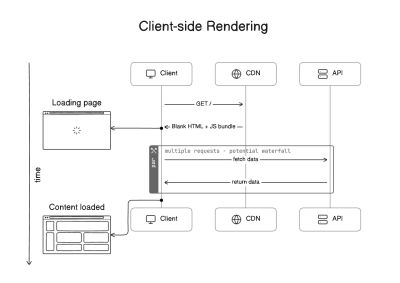

Post Issues Here ➜ https://wltalk.com/post/133122437
Vote for our next video ➜ https://topics.websitelearners.com/websitelearners
How to Make Money with your Website ➜ https://websitelearners.com/ebook/top-5-ways-to-monetize-your-website/
Get the fastest WordPress hosting ➜ https://webspacekit.com
Checkout our exclusive WordPress course ➜ https://learnwordpress.websitelearners.com/wordpress-course-beginners
How to Install Facebook Pixel on WordPress please make a video thanks
Love this!! It helped me!!! Genius way to do a tutorial.
you are great boss
I just noticed that you have to add the first and last name, if not already there. I used the spin game and had to add the fields to get it to work. THANK YOU!
It's soo easy and straight forward
Thank you.
This is such a wonderful tutorial but I don't know what exactly is the problem on my side. I was able to setup the popup form but after I created the inline widget form I can't see the inline widget form on my website. Please help🥺
A perfect tutorial.
You deserve an award. Thank you for the complete tutorial.
Thank you so much!!!
This is the best video I have ever seen. Absolutely incredible.Thank you so much for the easy and clear presentation.But I did everything as you did the form display only at first time and not show in the second time .can I start from the beginning to creat new account with different email .
Hello there , i notice that the pop form on the phone version does not have a cancel button.. how do i fix this…
Also is there a way to create a form for the phone version alone and the desktop version differently
How about if you want to automatically send the ebook (pdf doc) to your subscribers email automatically instead of having them download it?
Thanks for the amazing work you put into this
Thanks for this super easy and detailed video. My husband and I needed this for our website. We have just started redesigning our site and were intimidated by wordpress. This is just what we needed! You made this soooo easy! I can't wait to make these changes!
Thanks so much. You're ingenious!
Champ!
I have an issue!
I make the integration in convertful but it doesnt seem to connect with my website in the mailchimp.
I have to add all contacts manually.
Thank you so much for this, it's amazing!
For Data Security & Client Protection; Don't think it is
advisable to use 3rd party email subscription platforms
Thank you very much!! can u plz show us how to send automatically new blog posts to subscribers? thank you
Thank You So Much Brother This is Amazing
Tysm 😘
Convertful in-line widgets doesn’t work
I have just tried to add this as a plug-in but I’ve been told that I need a business account to do so
Amazing video !
How can I get rid of powered by convertful below the subscription form ?
your explaination is too good bro luv it🥰🤗😘
Thank you for the tutorial.
And for anyone having problem getting subscribers to appear on Mailchimp, should do so through the convertful widget.
For it to work, create a new widget look at the "On Submit Actions" of the button (The place that had the "Subscribe" button). I had to delete the action "Add subscriber to Mailchimp with default settings", then after I deleted it, I added it back (Scroll down, you would see it among the options) Then save it and try adding another subscriber.
Note: It won't move existing subscribers over but will start to sync/move future submissions.
Incase you want to move the already existing ones, then know that you'll need to export it from convertful to mailchimp.
The video was helpful thank you. I have a question though. When I submit the form the form disappears and no success message is displayed. How can I fix it? Thank you
Dear Brother, thanks for making such nice wordpress tutorial. if you can make one video about Email verfication proess for users whiile creating new accoutns with woo commerce and while subscribing to us. thanks
You have a gift for tutorials 🙂
Superb !!! Thank you for the powerful information.
Please tell mee sir seo YouTube tags
Tell mee sir
How can one share their latest blog posts with subscribers?
Thanks a lot. You have made an excellent video with a simple step-by-step explanation.
Sincere thanks.
thankyou for this video… helped me alot
Thanx Bro I added it…. its simple and fast…. u made a non-techy guy to a tech student…! thanx again.
I don't get why we sign up for Convertful? I may be jumping the gun…but even if i click off, I wanna know how/why convertful if anyone can kindly lmk.
Please contact to convertful and ask why shortcodes are not working.
Worst service I have seen ever
The pop-up was shown only once on my website. Please tell me how to solve this issue
This is super helpful. I love your videos. I will use your recommendations.
hello, great tutorial. I done everything everything like you did and it worked but after I logout from my WordPress admin page after some minutes it automatically deactivate and remove the plugin and all the convertfull forms I chose stop showing. my website is an ecommerece website and I use wp-cache plugin so is the cache plugin maybe that remove the convertful plugin? Any idea?
Very detailed video, thanks
very nice