🧨 Get The Best WordPress Hosting Plans 🧨
✅ Hostinger WordPress – get it right here with up to 75% OFF ➡️ https://cnews.link/get-hostinger_144/
Hey, welcome to my Hostinger WordPress tutorial. In this video, I’ll go through setting up an account, show you how to install WordPress on Hostinger, and even give you tips on managing your new website. Let’s begin by…
———————————————————————————————————-
How to set up Hostinger for WordPress?
ℹ️Hostinger offers the best value for your money in the market, especially for small or medium projects you’ll manage alone. And it’s not just cheap hosting – Hostinger has a performance to match expensive competitors… In my opinion, it’s the best WordPress hosting provider if you’re not a professional…
ℹ️The most beginner-friendly type of hosting is shared hosting. So I would recommend going with the Single shared plan. It has enough resources and comes with a free SSL certificate, that little lock near your domain name. If you want to host more sites, I recommend choosing the Premium plan. It’s only a few bucks more, but it allows you to have 100 sites. There are also Hostinger WordPress plans, but during my testing, I didn’t notice a big difference. So both options will be great, and they have the same price… so you know…
ℹ️Once you’ve picked your plan, choose a billing period and pay. Hostinger is the cheapest with the longest period selected, but even the yearly plan has decent pricing if you can’t. Oh, and you can also pay by using cryptocurrencies, so that’s one way to use them to actually get something useful. After paying up, you’ll create an account and get a confirmation email. The last thing before we move on, you can check my full Hostinger review right here.
———————————————————————————————————-
Install WordPress in Hostinger
🚧 Here we are at the main hPanel window. To install a new WordPress site, click Websites and this big plus right here. You’ll get two options: create a new website or move your existing one here. And on a bit of a side note, I’ve transferred a few of my WordPress websites to Hostinger, and it was a very smooth process every time. But we’re here to create something new, so click “Create a new website.”
🚧 Next, you’ll get two more choices, either go with the newly added Hostinger Website Builder or a standard WordPress installation. Hostinger web builder is quite a straightforward and modern website builder, nothing too impressive, but it works great for small eCommerce or portfolios. If you don’t want to use WordPress, you madmen, I highly recommend trying Hostinger’s web builder. Hey, it’s even included in all plans…
🚧 For our case, we can go with a simple WordPress install. Then, fill in the administrator name and password. Hostinger allows you to quickly log in to your WordPress administrator dashboard without entering your logins every time. However, I really recommend coming up with a strong password and storing it somewhere safe. This way, you can log in both ways and won’t be locked out if the quick way doesn’t work for some reason.
———————————————————————————————————-
The conclusion
And that’s it I wanted to cover in this video. By now, you should know how to Install WordPress on Hostinger and how to use this provider optimally. Hostinger is one of the most affordable and beginner-friendly shared hosting providers and might just be the best hosting for WordPress. Highly recommended for small-medium projects.
Timestamps:
00:00 Intro
0:17 Getting a Hostinger plan
2:05 Setting it up
5:46 Subdomain and Auto Installer
7:43 Conclusion
Keep up to date with the latest news:
➡️ Visit our site https://cybernews.com/
➡️ Check our merch shop https://cnews.link/merch/
➡️ Facebook https://www.facebook.com/cybernewscom/
➡️ Twitter https://twitter.com/cybernews
➡️ #cybernews #cybernewsreview
We are affiliated but not sponsored by any service provider. This means we may receive a small commission when you click on the provided links, but keep our reviews to be legit.
Footage provided by Envato
source




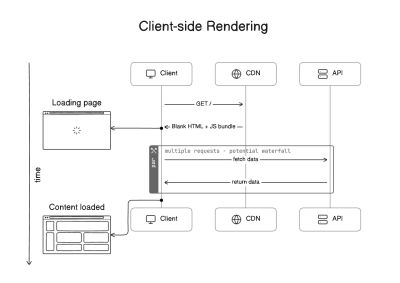
🌐 Elevate Your WordPress Game with Best Hosting Provider! 🌐
✅ Get Hostinger with Exclusive Discount ➡️ Click here: https://cnews.link/get-hostinger_147/
Our ecommerce site has been down for over 12hrs with Hostinger. We are on their cloud service and they are telling us that there is a server spike. Uh hu, so it's not cloud then? Their support has been very very lackluster and they seem to not care too much that they have brought down our entire website and most of the eBay ads that are attached to it a few days before Christmas. If I were you I would look somewhere else. Stay away from Hostingers cloud offering if you have an eCommerce website that is your entire living. If your a webdev this could lose you many many customers if they fell over at once because you think you have cloud resiliency but you don't. A single server spike cannot take down a proper cloud setup. Buyer beware, do not use Hostingers cloud setup if you are mission critical. My setup is supposed to have 6vCPU's and 8GB of ram. It hosts a WP eCommerce site with about 170 live products. It is down due to server load??????? Hostinger, stay away. You have been warned. I have the chat logs with them if anyone wants to see them. It's terrible.
Perfect 👍
Amezing
Thanks for the video but you blew by the "Subdomain" section at 7:00. What does that mean? You do not explain that and simply type tutorial, which none of us will be using. Can I name it anything I want? Will it affect anything later, where I need to get this right or will it mess me up if I call it "COMP"? Must I name this index.html since this is my main page? Do I need a subdomain at all? Please do not assume we know anything about this. Lastly, this video did not show us how to do anything in WordPress as the title implies. You should change it to How to install W0rdpress in Hostinger.
Love you so
Hdhhd
I don't see same options as you that very strange
good work
I really love this it was soo helpful
Thanks for this video
Thanks for the video, I currently have the project that creating a b2b website for a company, should I ask the company to pay for Hostinger plan and make an admin account first?
Nice
Nice
Nice
when will the website be live on google? do i need to manually make it go live or after publishing on wordpress it automatically is available on google in it's staging form?
DO NOT USE HOSTINGER! I just tried it and slow chat support was unbearable. After the initial wait of a couple of minutes, the chat rep types . . . please give me 15 minutes to review your account. So I patiently waited 15 minutes, then when they came back there was at least a 2 or 3 minute wait in between EVERY chat message between us. They were obviously trying to support many other customers at the same time instead of just focusing on one. Unacceptable!
Thank you this giveing job
Run away, run away from Hostinger. I wanted to transfer a web page made up of 4 images and a PDF from free hosting to Hostinger. It's very, very complicated. I am asked for settings that do not exist on personal pages. Without these parameters, they don't know how to do it, they ask me to rewrite the pdf and then they ask for 48 hours, or rather 48 months to do it and now refused. Run away !
hi.
i am looking to start a property website, do you have any video to help?
Thanks.
can I transfer my website from google site?
Would i be able to upload a video on hostinger website builder?
Interesting❤
Do I still have to pay for WordPress Premium so it doesn't show any "made with WordPress"?
Oh my goodness…I'm so glad I watched this video before giving temporary access to a developer to help me because i happed to see where it mentioned the option for "Account sharing" at @5:27 I was trying to see all I could do to make it so my account would be very protected despite giving a fake temp password but phew this makes me feel a lot better haha, yay! ☺ Its good you just so happened to include that part.
I have a question, is it possible to download video on a website for example 5 different videos in 4 minutes if I choose hostings Cloud Start
26
nice video
Goood
I like hostinger good job
❤
A Zillion Thanx! This was super helpful, as Im working on a new site and needed some WordPress/Hostinger advice. Very easy to follow; much appreciated
chEErs!
Do we benefit from using your link to pay
Nice Video. Thank you for giving the information.
is there a limit to files per plan? this "Inodes" means file count limit?
I signed up and I got billed four times for my account so I immediately canceled and it’s been more than a week and a half and I still haven’t received my refund from the four times that I was billed twice by hosting her LLC in twice by hosting her international LLC, this is a scam company. I would stay the hell away from them.
we need a video explaining how to start working on wordpress using Hostinger, like the pluging and ect. thanks
i love your videos! keep up the good work ❤
Is it possible to build a hostinger website and use it for print on demand like Printify? But without it beeding to be build by woocommerce or something? Like a website completely build with hostinger but still using printify?
Wnd how would you use a printify api in hostinger for an ecommerce store?
HOSTINGER STILLING MONEY BE CAREFUL
I added Hostinger. Thought I was getting 100 email accounts only to find out afterwards you get 1. What use is one email account. You have to buy email accounts. Makes it expensive
Are you really talking about subdomains while showing hi to select a folder ?
I used hostinger website builder its trash, is it possible to change to wordpress without lossing all data?