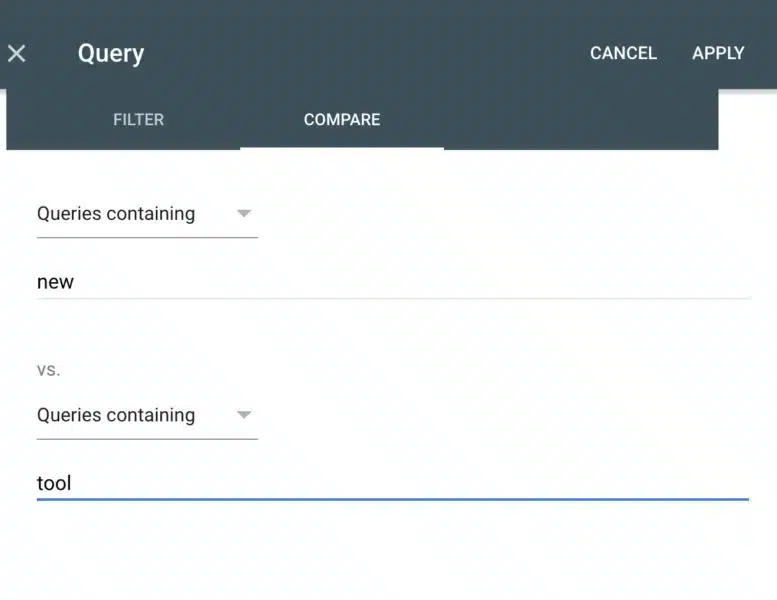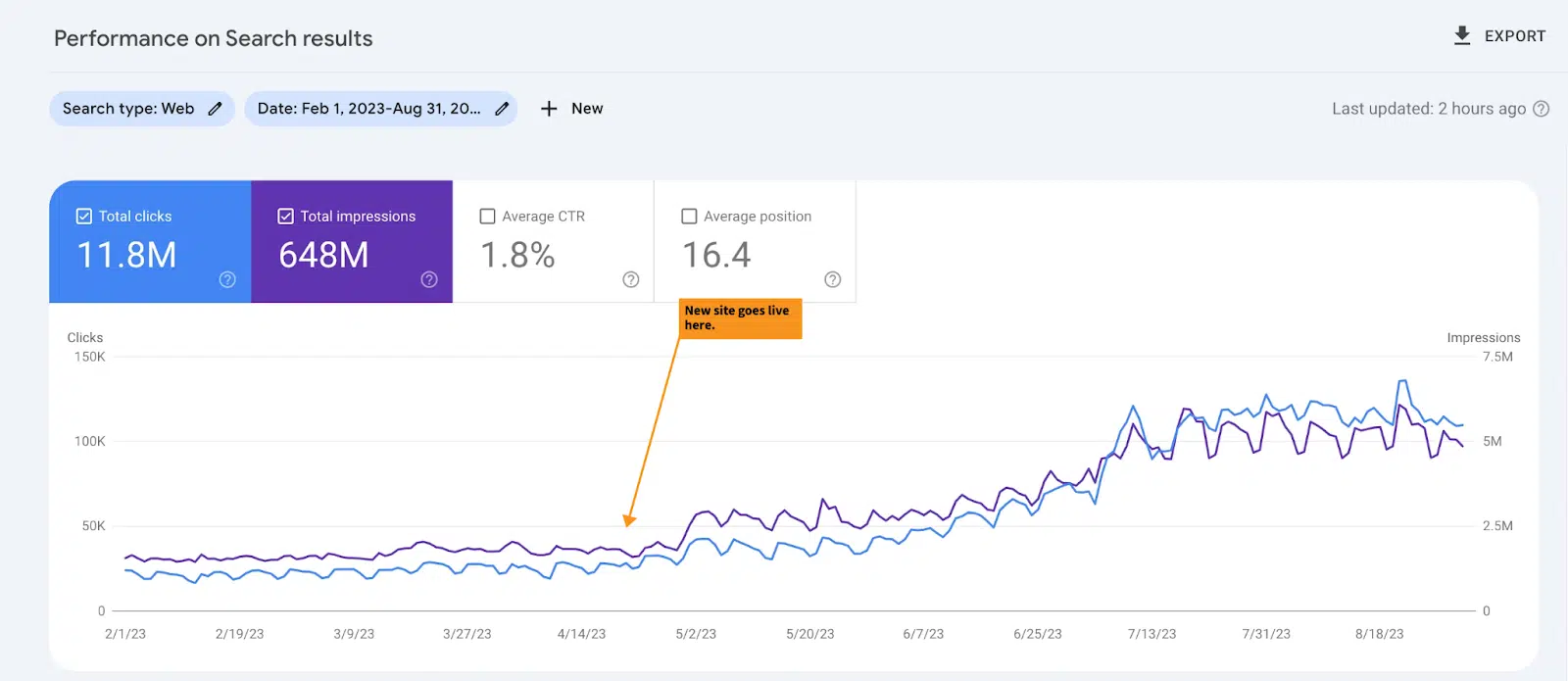Google is testing a new compare feature in the Search Console performance report. This compare feature seems to allow you to compare by query or pages across clicks, impressions and other metrics.
What it looks like. Andrew Shotland shared screenshots of this on Twitter showing how the compare feature lets you put in two parameters or strings and compare them against each other. In this example, he is comparing queries containing “new” versus queries containing “tool”.
Here is the comparison tool:
Here is the report that it generates after you apply these parameters:

More details. There is a help document available that has more details on this saying:
You can compare data between two values in any one grouping dimension, whether or not it is the currently selected grouping. For example, when grouped by Query you can compare clicks between two dates (this week vs last week), or two countries (USA vs France). Comparing by page or search appearance can change the metric calculation for CTR, impressions, and clicks. When comparing values for a single metric, the results table will display a Difference column to compare values in each row.
To compare group data:
- Comparison is managed by filters (for example, Date or Search type). Either edit an existing filter or click New to add a new filter.
- In the filter properties dialog box, choose Compare.
- Add the dimensions or times to compare, and click Apply.
- You can have only one comparison at a time. Adding a new comparison filter will replace an existing comparison. For example, if you are comparing dates and then add a comparison between countries, the country comparison will replace the date comparison.
Beta. This might be a beta feature because I cannot replicate this at all in any of my Search Console accounts. It is cool to see Google testing this more advanced reporting feature in Search Console and hopefully this is a sign that this is coming to more Search Console users in the near future.
Why we care. Adding more advanced reporting features that can help you analyze your site’s performance in Google Search is always useful. Being able to drill down into specific queries and compare one to another, or drill down into specific pages and compare one to another, can be super useful in debugging SEO issues.
New on Search Engine Land