In under 30 minutes, you will know how to create a magazine website for free on any WordPress Theme, and I will be showing you how to do it from scratch step-by-step. You’ll be surprised how easy it is to create magazine website.
👉 Get PostX Pro: https://jackcao.com/postx
10% OFF till 29 July 2021: WELCOMEXPO10
👉 Download Dummy Content and Images Used in the Tutorial: https://jackcao.com/download/magazine-images
🔔 Get Notified on Latest PostX Promotion: https://jackcao.com/promo-notification-postx/
🔔 Subscribe to the Channel: https://jackcao.com/subscribe
🔨 WordPress Themes I Recommend (With Hook Elements):
👉 Blocksy: https://jackcao.com/blocksy
👉 Kadence: https://jackcao.com/kadence
👉 Generatepress: https://jackcao.com/generatepress
🔨 My Recommended WordPress Tools:
✅ Web Hosting (for Speed): https://jackcao.com/siteground
✅ Best Speed Optimization Tool: https://jackcao.com/wprocket
📽 More Helpful Videos:
✅ 11 Gutenberg Block Plugins: https://youtu.be/p_kdgKpv_js
✅ Will Multiple Gutenberg Blocks Slow Down WordPress Site: https://youtu.be/dPaXh0CLimc
✅ Site Speed Case Study: https://youtu.be/INvxYNH9gKk
✅ Build a Fast Loading Home Page: https://youtu.be/j8-cmbH7n14
✅ Improve Site Speed (9 tips): https://youtu.be/TBWeflLPuJQ
✅ Build a Lead Capture Page with Gutenberg Blocks: https://youtu.be/n2Hqlea0RMo
✅ Build a Magazine Site with Kadence: https://youtu.be/_xbpzTsjiFY
__________________________________________________________________________
AFFILIATE DISCLOSURE: This video and description may contain affiliate links, which means that if you click on one of the product links, I’ll receive a small commission. I won’t put anything here that I haven’t verified and/or personally used myself. And, you will never pay anything more than what it cost if you buy the product directly from the source. From time to time, I may even provide you with some discount codes to help you save money.
__________________________________________________________________________
#magazinesite #magazinewebsiteforfree #newswebsite #blocksymagazine #postx #wpxpo #postxpro #blocksytheme #newssite #newssitewordpress #postxmagazine #freemagazinesite #freewpmagazine #blocksytutorial #wordpress #jackcao #wpblocks #wordpressblocks #gutenberg #gutenbergblocks
source


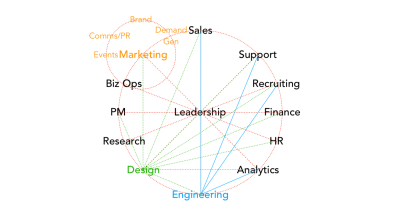

Great tutorial!
I will re-do my blog website with blocksy soon. Thank you for this helpful video.
Thanks a lot bro for the video. It's very great! But I am not getting related topics suggestions when I open a post. Can u help me
OK. You kept your promise. Well done. You really display a thorough knowledge of WP. I'm subscribing. Thanks!!!
Fantastic !
is there any option to display "Random Posts"?
Can you do a video about how to do a magazine layout with stackable, please???
Thanks brother…
hey man great video! but it seems like we have to upgrade and pay in order to download blocksy and be able to use the same tools you use. my version looks basic af compared to yours
Thanksgiving’s
I subscribed for your great content. Thanx
fantastic. thanks a lot
Is there a tutorial on Generate Press magazine layout ?
Just curious, why did you use Blocksy instead of the free version of kadence? I'd imagine both offer similar features.
Awesome content by the way, I've watched most of your Kadence videos and they're so helpful!
I like your videos …. I never got a reply from you, I sent you an email a month ago. But that is ok. No problem. What do you think about Oxy elements for Mag layout. They just rolled it out.
Make a video of postX bloat… How fast it runs!!!
Truly good content!
The Best Video Ever! I was waiting for this kind of video! I sent an en email on you! I hope you can check it. Thank you!
I have been talking about this plugin for a year. Its wonderful!!!
I created a magazine-like website using postx, after I watched your kadence pro magazine tutorial bcoz of budget. I really like postx it's really good to use with some restrictions for customization. But customization options postx gives for the free version is good. Now u did a tutorial on postx I like it.
I was using the PostX Plugin to customize the homepage of all my affiliate sites and it actually helped to increase pageviews per session significantly. It's a great plugin even with the free version…
Woah! The PostX plugin looks amazing. I’m definitely going to check that out! Another great video, Jack! I’m behind a couple of your videos. I’ll catch up soon!
Amazing !, Thanks a lot for sharing this tuto !
thank you, jack.
Thanks for this.
Thank you, Jack. Great video about Gutenberg and Blocksy.
Thanks mate, it's long time I was waiting for this kind of tutorial, I already knew this plugin, I'm more than happy to buy the pro, but for news paper professional looking website (like some dedicated Themes), we need to have control of all other necessary pages including single post, category, author, and … pages.
I appreciate if you make a similar video, but using elementor pro, as with that plugin we can build all necessary pages easily without worrying about anything, and also I think we can make more professional looking website.
I know many users concern about performance, but there are a lot of ways to solve that issue, instead the creation with such plugin is ENDLESS. And also it worth mentioning, it's performance impproved significantly recently.
Thanks
Awesome
Helpful video, as always 😊
Jack my man, you know im a fan of yours. I beliefe your channel has the potential to reach hundreds of thousands of followers because your content is great, very easy to consume and your a nice guy.
But after watching a lot your videos i feel i need to give you some constructive feedback that will help you save you and us time.
1. we dont need to see how you activate a plugin. show us the name, maybe a picture of it. done.
2. we dont have to see you refresh the sites 15 times in a video. just show us the before/after.
3. many steps like how to change a color etc are just bloating the video. if you say "just change the color to whatever you like" and show us the result, its enough. We also dont need to see you write a Headline.
Just show it to us in quick steps. 1 -2 -3 done.
You can reduce the video to 15 minutes without us missing a bit and save yourself a lot of work.
New viewers in general are more likely to click a shorter video. Its less commitment to try something new.
All the best Jack!