Choosing a WordPress theme is hard, and in today’s discussion, I answer two user questions that came in from the original video.
tl;dr create a plan, understand what your visitor wants, outline the goals of a website, and have a clear way to present content.
Here’s part 1: https://www.youtube.com/watch?v=32hdIJQP4zs
Learn more: https://plugintut.com
Subscribe! https://plugintut.com/subscribe
Follow us! http://twitter.com/plugintut
Like us! http://facebook.com/plugintut
source


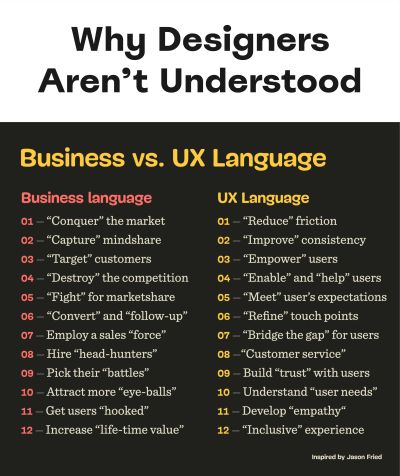

What kind of theme do you recommend for apps/games website?
i've been using elementor to try and create a five column image layout | | | | | | where the photos have overlayed text, but the whole photo including the text overlay links to another page. ive tried using the image as the column background but you cannot add a link to it and i have also tried adding a button module which covers the whole column, but this all becomes complicated when going to tablet or mobile view while also never quite allowing a clean finish. I have some previous experience in html and could create the layout and effects i wanted in an html editor, but i'm not sure if i can then transfer that in to wordpress and whether this then may expose the website to issues. I know how i want my website to look, and it would not require a lot to achieve it, but wordpress, themes, the builders and then "the issues" surrounding code seem to be overwhelming! would really appreciate your feedback!