🔥Name Your Own Price🔥 for the 11-Point WP Security Checklist Smart PDF: https://wplearninglab.com/go/wpsecurity004
This was brought to my attention by Steven in the private WPLearningLab facebook group. If you’re not a member yet, click here to get in: https://www.facebook.com/groups/wplearninglab
WordPress Security is really important, so don’t sleep on this video. A critical flaw in the past 6 years of WordPress core releases is finally patched. To get the patch you’ll have to update to WordPress 5+.
If you’re concerned about the update, you can copy your site to a staging area, make the update and see if anything breaks. If nothing goes wrong, it should be safe to update.
But make sure you make full backups of your site and database first, just in case.
From TheHackerNews.con: If you have not updated your website to the latest WordPress version 5.0.3, it’s a brilliant idea to upgrade the content management software of your site now. I mean immediately.
Cybersecurity researchers at RIPS Technologies GmbH today shared their latest research with The Hacker News, revealing the existence of a critical remote code execution vulnerability that affects all previous versions of WordPress content management software released in the past 6 years.
The remote code execution attack, discovered and reported to the WordPress security team late last year, can be exploited by a low privileged attacker with at least an “author” account using a combination of two separate vulnerabilities-Path Traversal and Local File Inclusion-that reside in the WordPress core.
Join our private Facebook group today! https://www.facebook.com/groups/wplearninglab
Top 10 Most Common WordPress Security Mistakes: https://www.youtube.com/watch?v=bt3ezVsufPE&list=PLlgSvQqMfii7YSIzIPnLng0zDkGbvQTwG
Staging area tutorial: https://www.youtube.com/watch?v=tq-4K_GU-Qo&list=PLlgSvQqMfii7aN-XeBQ1qdFYsL892rAw7
WordPress backup tutorial: https://www.youtube.com/watch?v=566Zw8e84lE&list=PLlgSvQqMfii7Z3nd1-Xq3dYve0jqZ0IEc
Original RIPS Technology Post: https://blog.ripstech.com/2019/wordpress-image-remote-code-execution/
TheHackerNews post: https://thehackernews.com/2019/02/wordpress-remote-code-execution.html
Here are 20+ reasons why I host all my sites with SiteGround: https://wplearninglab.com/siteground-wordpress-hosting-review/
Post videos of your WordPress success using the hashtag #WPLLCommunity!
Get on the Unofficial Ultimate Guide To Elementor course waiting list here (no obligation): https://elementor.convertri.com/elementor-guide-waiting-list
Here’s the link for Elementor Pro (aff): https://wplearninglab.com/recommends/elementor
WP Learning Lab Channel: http://www.youtube.com/subscription_center?add_user=wplearninglab
source



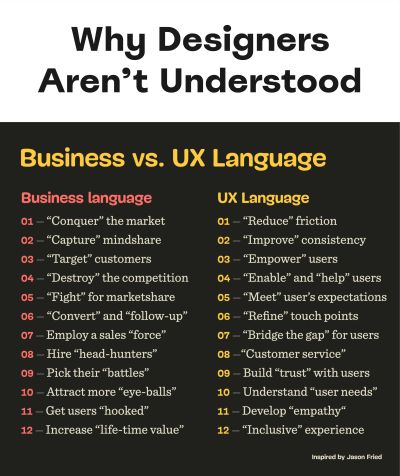
If you enjoyed this video don't forget to the like it and subscribe! Then check out this playlist about WordPress security: https://www.youtube.com/watch?v=bXnDaXVtBKM&list=PLlgSvQqMfii7YSIzIPnLng0zDkGbvQTwG
I don’t like Gutenberg! I will love to delete Gutenberg if it is possible! I will only use a real page Bulder! I don’t like to create new design for every blog posts! I like that design I have created!
Thanks Bjorn!
Many thanks Bjorn.
It is to do with Gutenberg specifically? For instance, I have updated a site, but I installed a plugin so I don't have to use Gutenberg. That would still be secure, right?