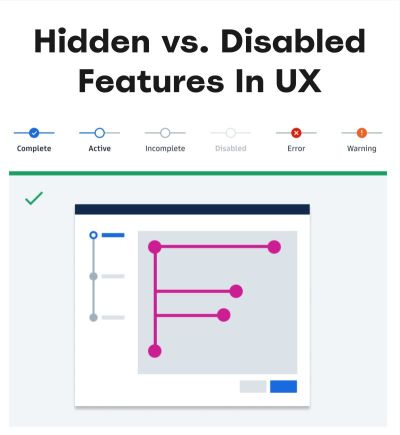However, as the digital landscape continues to evolve, you might be curious about exploring fresh LinkedIn alternatives. Perhaps you’re looking for platforms that offer unique features, cater specifically to creatives, or provide a fresh perspective on professional networking.
What Does LinkedIn Offer?
LinkedIn is a multifunctional platform, leveraging the power of professional networking for various purposes:
- Professional Networking: LinkedIn is a powerful tool for building and maintaining professional relationships. It allows users to connect with colleagues, industry peers, potential employers, and other professionals in the same field.
- Job Hunting: LinkedIn acts as a job board, with employers posting job vacancies on the platform. Job seekers can explore these opportunities, apply directly through the platform, and even reach out to recruiters or hiring managers.
- Industry Insights: LinkedIn serves as a knowledge hub, with myriad articles, blog posts, and thought leadership content shared by professionals, industry leaders, and reputable organizations. This makes it a great source of insights and updates about various industries.
- Company Branding: Businesses use LinkedIn to establish their corporate identity, showcase their culture and values, and engage with potential clients, customers, or employees.
- Learning and Development: With the acquisition of Lynda.com in 2015, LinkedIn expanded into the field of online learning. Through LinkedIn Learning, users can access a vast array of online courses and skill-building resources to foster professional development.
- Recruitment: For recruiters, LinkedIn is an invaluable source of candidate information. Its Advanced Search function allows them to search for potential candidates based on specific criteria, making the recruitment process more efficient.
- Lead Generation: For businesses, particularly B2B enterprises, LinkedIn can be a potent tool for lead generation. Businesses can generate leads and drive growth by establishing relationships and engaging with potential clients or partners.
So Why Would You Ever Want to Use Anything Else?
This list seems like LinkedIn offers a lot, but it’s worth taking a closer look at how much of it is actually of value to a freelance web designer, or even a small creative studio.
For a designer looking for work the writers’ maxim of ‘show, don’t tell’ is paramount. You can tell a client what you’ve done ad infinitum, but ultimately they want to see your work. Studies have shown that recruiters might spend as little as 8 seconds looking at each resumé, so being able to just say ‘Look, I made this’ is a massive plus.
While LinkedIn does allow you to upload a portfolio, there are better platforms for this, and platforms where clients are more likely to look because that is where they expect to find good talent.
As for networking with others in your field, plenty of web professionals do use LinkedIn, but again, there are better platforms for this, set up specifically for designers and developers.
While finding work is vital for a freelancer, the other side of the recruitment coin is not usually going to be of interest. However, sometimes a client might ask for something you know you can’t do, or can’t get done in the time available, so you need to reach out to someone else to subcontract or collaborate.
For example, if you are great with frontend development, but server-side stuff isn’t your forte, you might need the services of a good PHP developer. Or if the client wants a bespoke hand-drawn font and your specialism is UI, you might need a type designer. LinkedIn can provide a list of possible candidates, but won’t give you any idea — beyond their word for it — if they are any good. On the other hand freelance marketplaces tend to provide ratings based on client feedback, which can save you from costly mis-hires.
As for lead generation, your best bet is still having your work available to as many people as possible in the places they are looking. Then, doing a good enough job that your clients are happy to come back to you, and to spread the word. Repeat business and personal recommendations are more valuable than any algorithm-engineered network.
In addition, while LinkedIn offers a free, basic membership, its real power is only available through the premium accounts. Prices start at $39.99/month, and it’s worth noting that some features are still restricted or incur additional charges at this level. For instance, you can access courses but you have to pay for them.
6 Best LinkedIn Alternatives for Creative Freelancers
Dribbble
Dribbble functions primarily as a showcase and virtual playground for designers. There is a strong community aspect, and members can get constructive feedback from their peers as well as connect with potential clients.
Although some aspects of Dribbble are free, the jobs board is only available through a paid subscription plan. However, at only $8 per month, it’s a lot more viable for individuals and small studios than LinkedIn’s fee.
Behance
Behance has been around for almost as long as LinkedIn. It was launched in 2005 and was later bought by Adobe in 2012. It now claims to be the largest creative network. Along with a portfolio directory, there is a job board and freelance marketplace, and you can sell assets directly through your profile.
Because it’s owned by Adobe there is sometimes a misconception that you need to have Creative Cloud (CC) to be on Behance: you don’t. If you have CC you can use your Adobe membership to sign in to Behance, and the two will be linked, but you can also use Behance without ever opening an Adobe app.
Behance is completely free to use with one exception: if you accept work through Behance both you and the client are charged a platform fee (usually a percentage of the job cost).
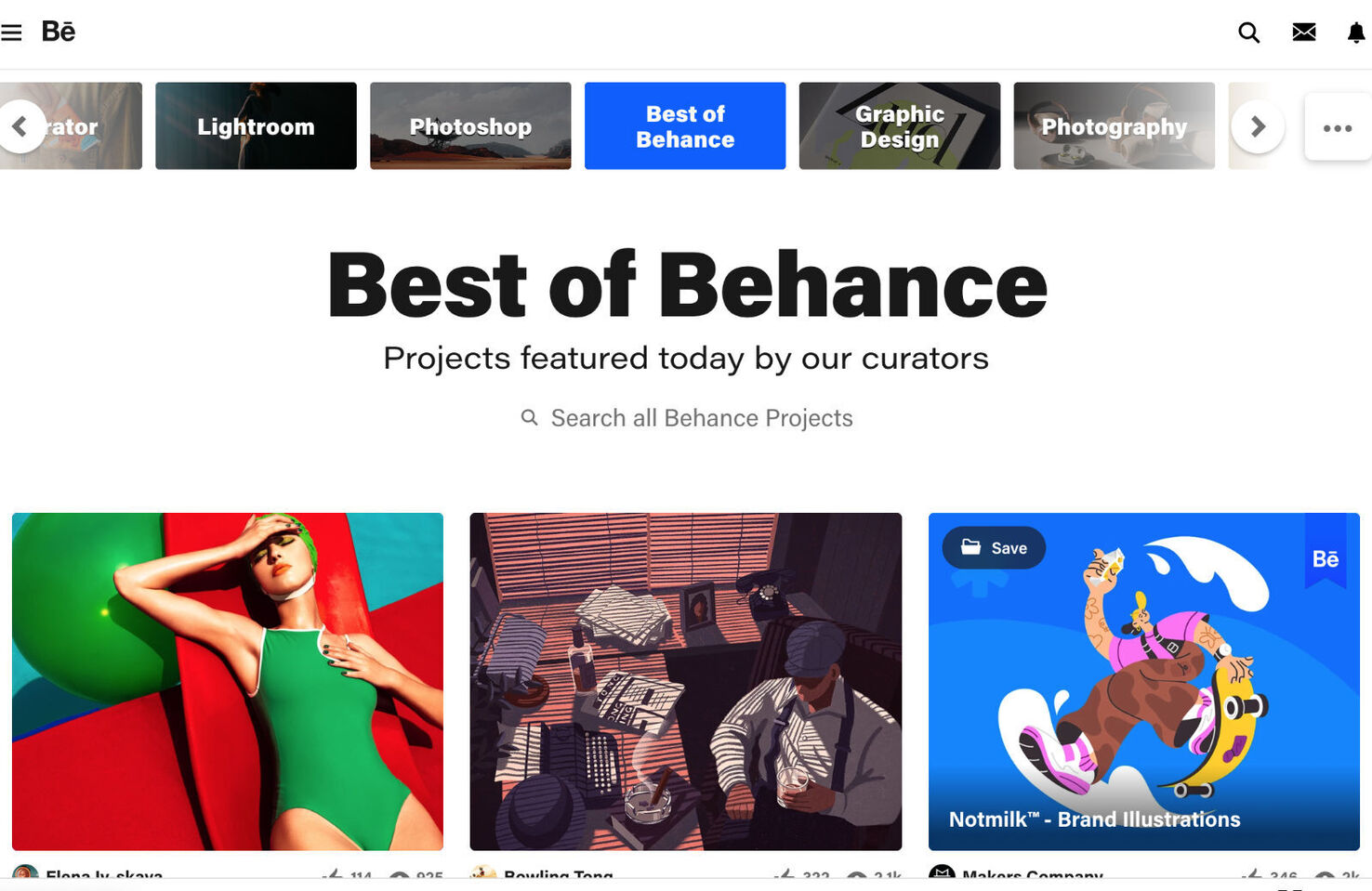
Awwwards
The first thing that springs to mind with Awwwards is, of course, its site of the Day/Month/Year, but it has more to offer, such as a talent directory to showcase your work, courses, and an assets marketplace. The directory is not free to join, with subscriptions starting at $14 a month (less if billed annually), but membership includes access to exclusive content, discounts on site submissions and courses, and more features to come.
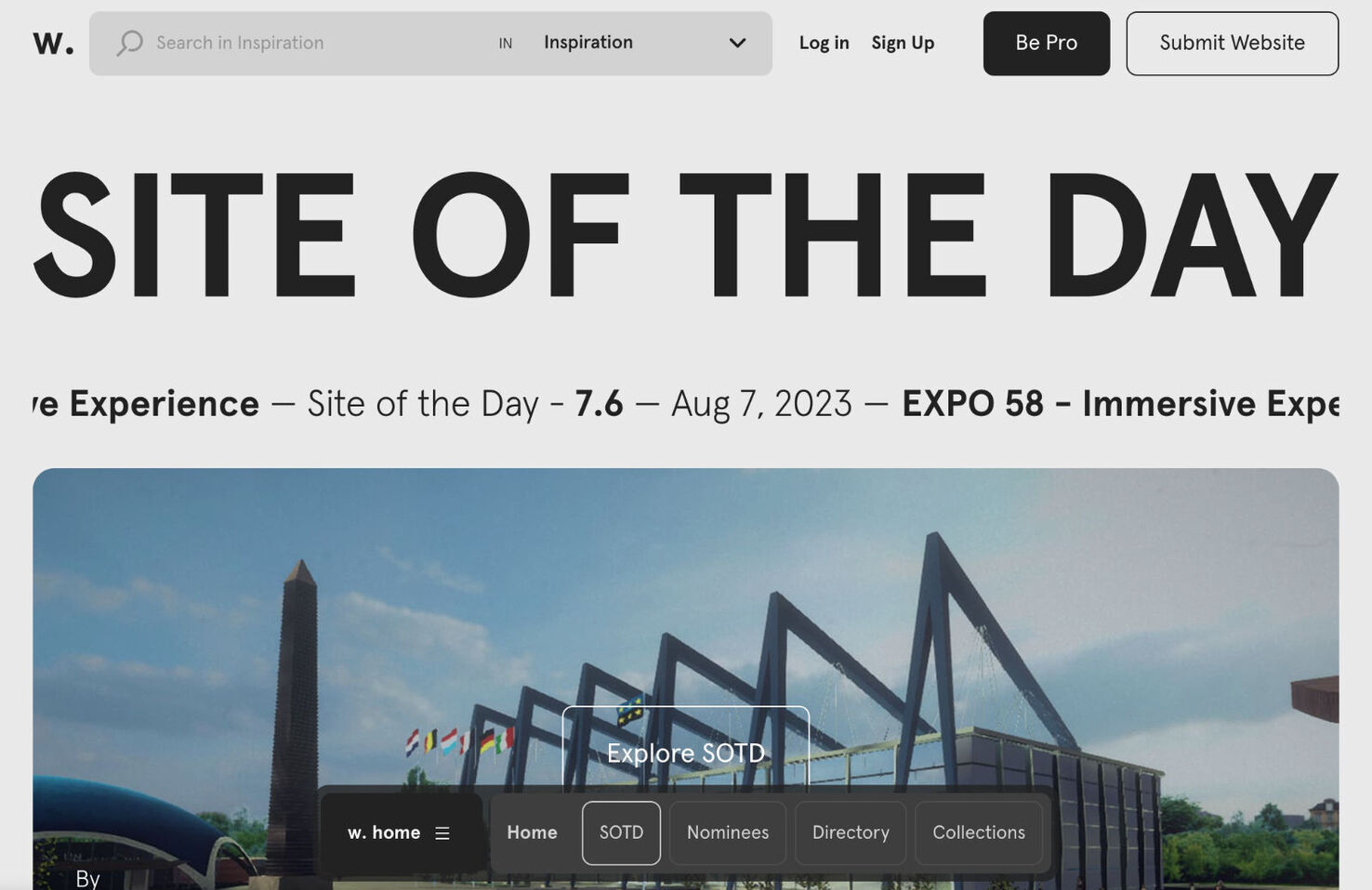
Toptal
While Toptal is not exclusively aimed at creatives, it is restricted to design, tech, and finance. And not everyone who applies gets in — there is a pretty tough selection process. But if you do get accepted there are some big benefits, principally better jobs with better clients for better money (and you get to keep all of it). An extra bonus is that you just tell Toptal your rate and they do all the negotiations with the client on your behalf.
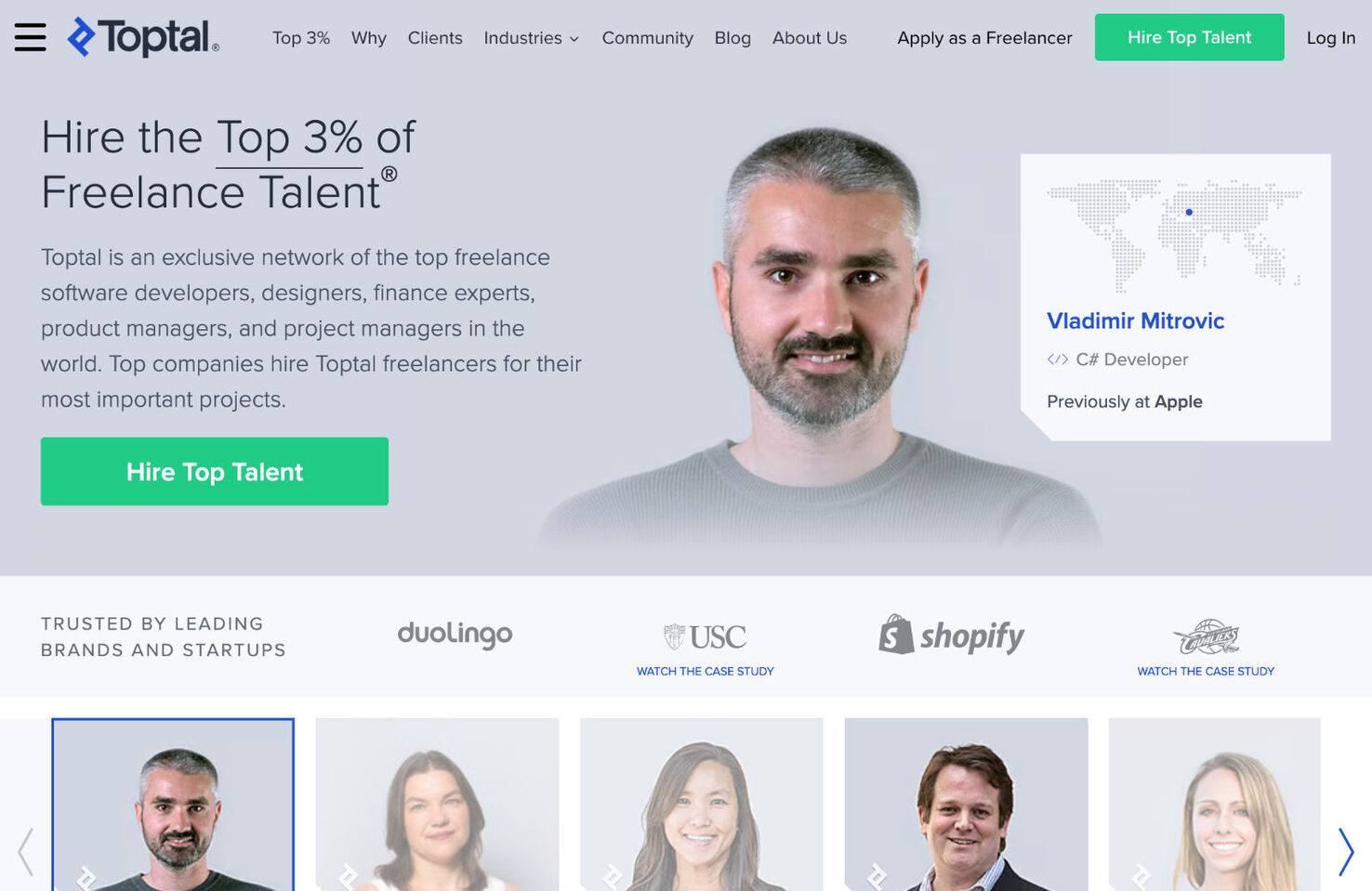
Upwork
Upwork is a much bigger freelance marketplace than Toptal, with a wider range of jobs and skills catered for. You can also collaborate with other freelancers as an agency. It’s free to join, but there is a Plus subscription account for $14.99/month. Plus the platform takes 10% of the final fee for each job.
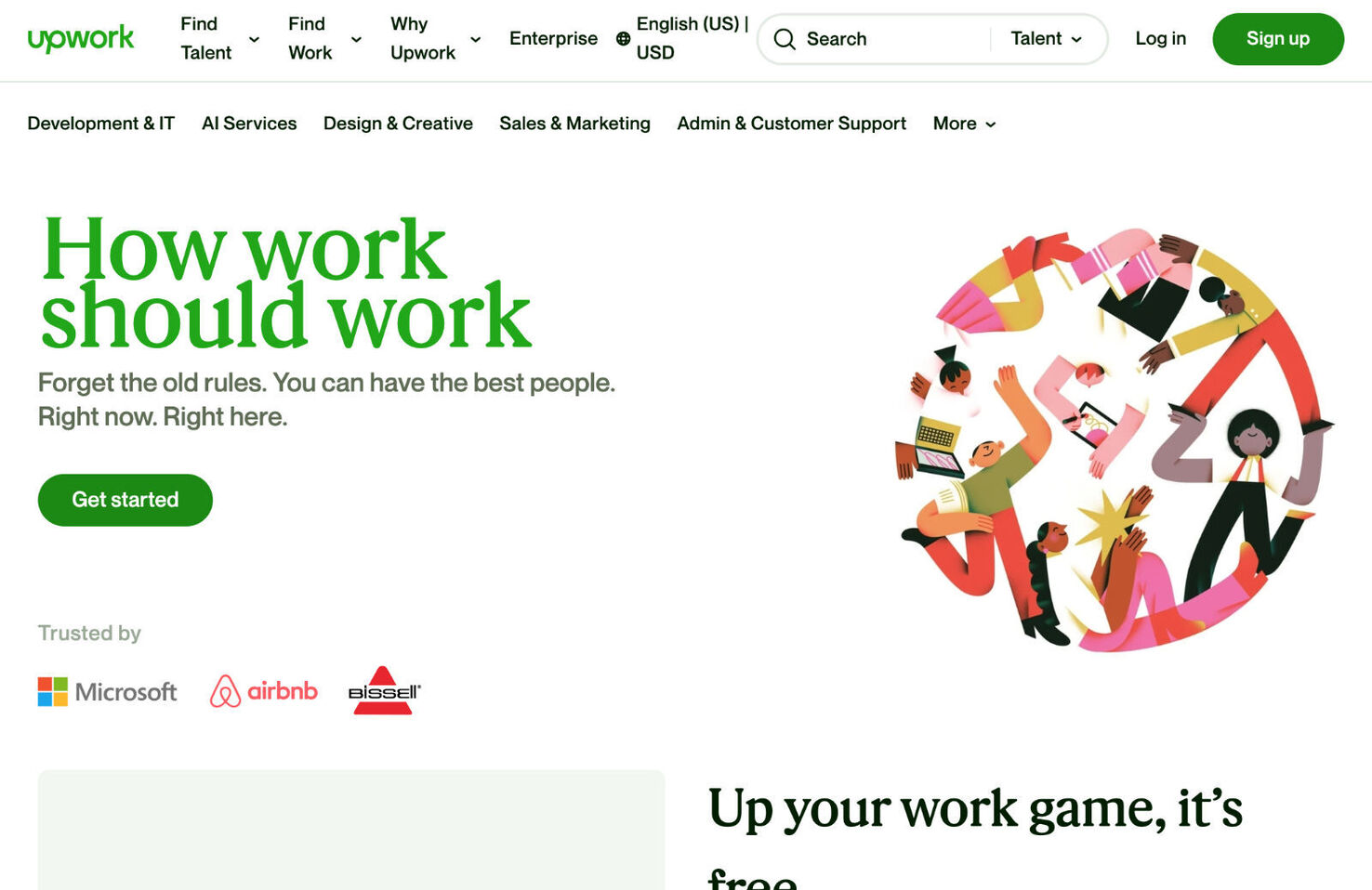
The Dots
The Dots is a professional network for creatives in design and tech, with an emphasis on community and collaboration. It prides itself on being an inclusive values-driven alternative to platforms like LinkedIn, with a community that is currently 68% female, 31% minority ethnic, and 16% LGBT+. The Dots is free to join as a freelancer.
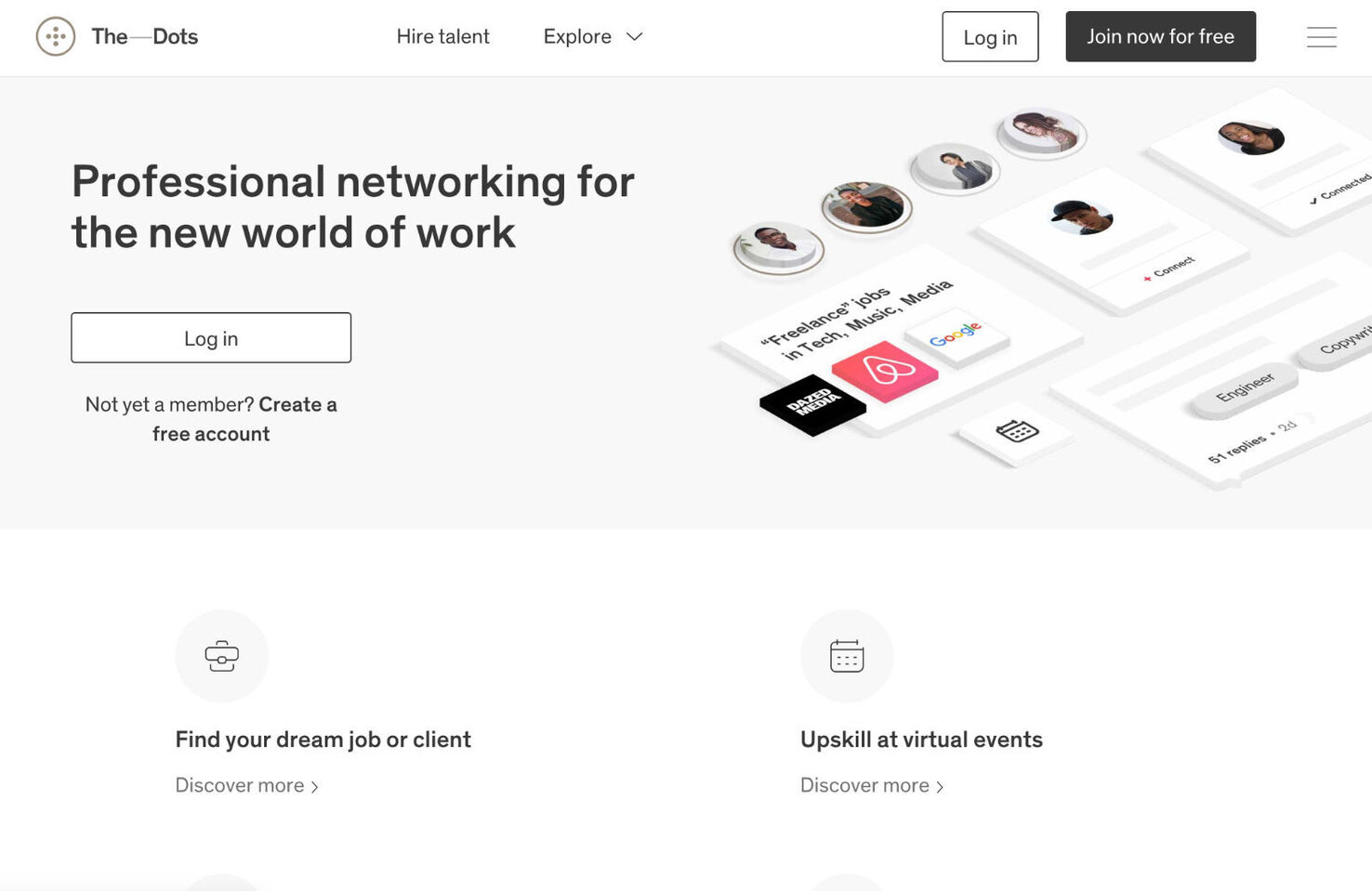
Conclusion
While LinkedIn is still the heaviest hitter among professional social networks, one size doesn’t always fit all.
In the constantly evolving online world, it’s important to explore other platforms that offer web designers diverse opportunities to learn, connect, and expand their skills in the industry. While having a LinkedIn profile is a must-have in today’s digital world, it’s also wise to diversify and establish a presence on at least one other targeted platform.
Ben Moss
Ben Moss is Senior Editor at WebdesignerDepot. He’s designed and coded work for award-winning startups, and global names including IBM, UBS, and the FBI. One of these days he’ll run a sub-4hr marathon. Say hi on Twitter.
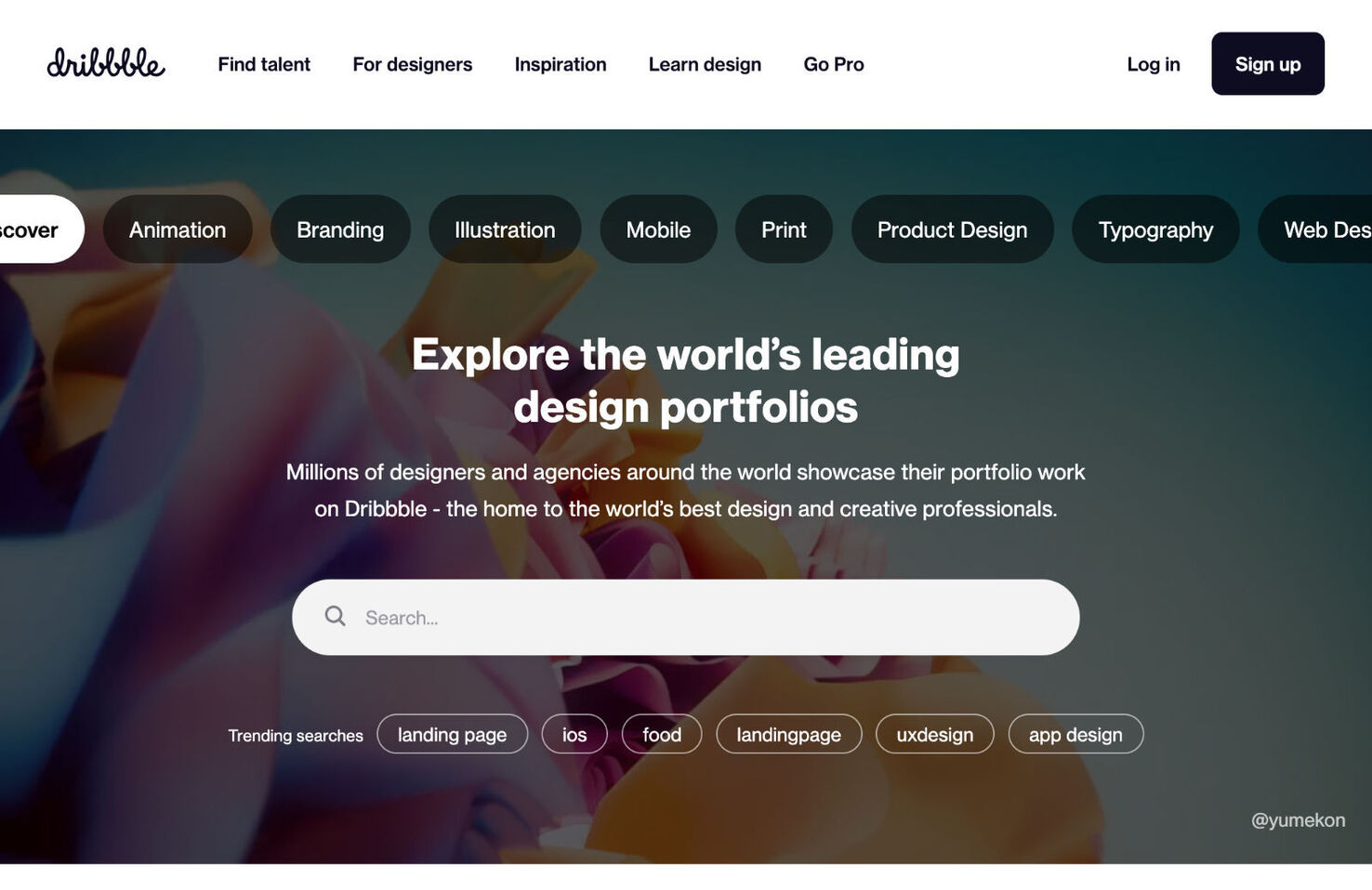

![How to Become a Freelancer With Full Information? – [Hindi] – Quick Support](https://i.ytimg.com/vi/NcY9OHTOqog/hqdefault.jpg)