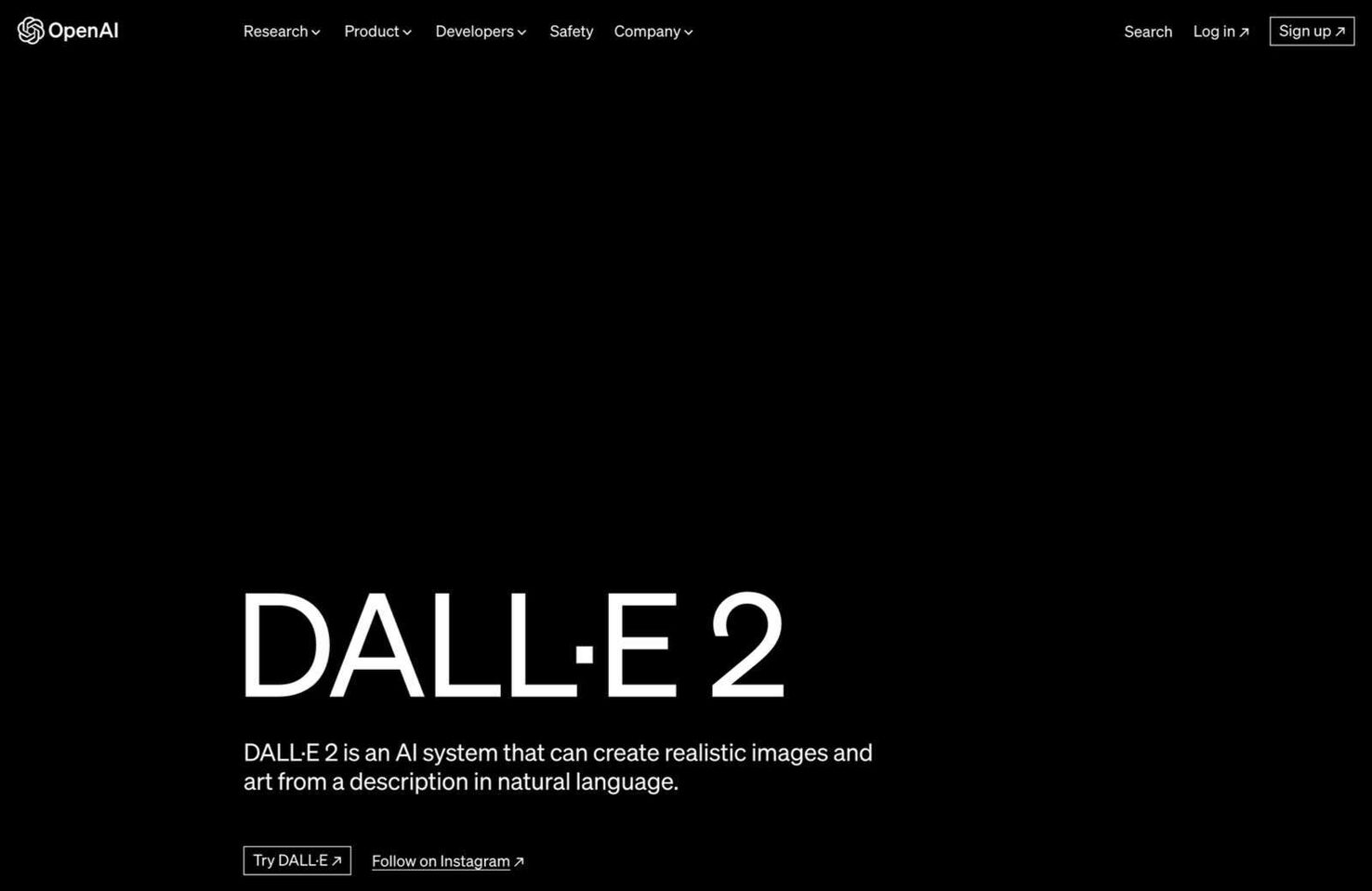That’s precisely what AI-powered text-to-image generators can do for you. These cutting-edge tools can translate simple descriptions into images.
AI (Artificial Intelligence) is the most significant change to web design since UX (User Experience) began to dominate the field. Using it has numerous benefits, from streamlining your design process, saving you time, and — when used well — enabling greater creative control.
Today we will talk about the pros and cons of AI image generators and then review some of the best, so you can get started with these powerful tools.
Why Use an AI Text-to-Image Generator?
Text-to-image generators harness the power of AI to translate written text into visual images quickly and effortlessly. They allow creators to enhance their content without spending hours sifting through stock photos or painstakingly creating their own images.
In simple terms, it works like this: You tell a text-to-image generator to create an image by supplying a prompt such as “Draw a sports car.” Then sit back and watch as a picture of a sports car appears. As with all AI, the trick is to use the right prompt to ensure you get precisely what you want. For example, you may need to say, “Draw a convertible sports car driving through Miami with Don Johnson at the wheel.” In fact, you’ll often find you need to get a lot more specific than even that.
Once you’ve mastered the art of AI prompts, you’ll find text-to-image programs are an invaluable tool in a designer’s arsenal.
As well as being a fast way to create artwork, text-to-image generators can ensure a higher degree of consistency across a site’s images. For instance, when a design calls for a specific number of related images, and you can’t find enough that fit the criteria, an AI image generator can supply the missing images without breaking the overall visual coherence.
The Pitfalls of AI Text-to-Image Generators
It’s undeniable that AI image generators are an extraordinary advance in how we use computers, and they are exceptionally convenient for a hard-working designer. However, some less positive aspects of using AI to generate images are worth bearing in mind.
Firstly, the images created by AI are the result of pre-determined algorithms, which potentially limits your creative freedom. AI cannot think for itself, it can only create based on the prompts you supply, and because AI is continually learning based on the prompts it’s receiving, AI-generated images start to look a little samey after a while.
Secondly, the images created don’t always hit the mark in terms of quality. It’s common to find complex shapes that we recognize instantly — for example, the human ear — get horribly interpreted by AI. Remember, AI is good, but it’s not perfect — yet.
Finally, there are the same ethical considerations that apply to all AI. AI image generators ‘learn’ from existing images, potentially violating copyright. Progress is being made in clarifying the laws around AI, and some companies are taking the initiative and compensating artists whose work has been drawn upon. But the technology is new, and thousands of jurisdictions exist globally. Even if we start today, it will take some time for the technology to adapt to ethical forms of learning.
In essence, AI text-to-image generators are a powerful tool, bringing benefits and challenges to the table. As with any tool, the key is in how we — the human beings wielding the tool — choose to use it.
5 Best AI Text to Image Generators Q3 2023
This technology is moving so fast that it’s impossible to state with any confidence what the AI landscape will look like next week, let alone next month. So here are the five best AI text-to-image generators in the third quarter of 2023. What comes next might dwarf what are already incredibly potent design aids.
DALL‑E 2
Released in Spring 2022, DALL‑E 2 is the second generation of AI image generator from OpenAI — the research company famous for ChatGPT.
DALL‑E 2 is one of the best-known names in the field, and with good reason; OpenAI is the company that took AI from being an interesting online experiment to a technology with practical applications available to all. It certainly didn’t invent AI, but OpenAI has done a fantastic job refining it.
In case you were wondering, the name DALL‑E 2 is a play on the Pixar film WALL‑E and the name of the Spanish surrealist Salvador Dali.
To use DALL‑E 2, you need to sign up for an OpenAI account. There’s a small fee for each image generated (up to $0.02 for 1024×1024).
Midjourney
Despite sounding like questionable Tolkien fanfic, Midjourney is another notable player in the text-to-image generator landscape.
Midjourney was designed with a focus on simplicity and ease of use. This approach has made Midjourney one of the most accessible AI image generators for beginners. It offers a wide range of pre-set styles, as well as customizable parameters that can be used in advanced prompts to further refine what the AI produces.
One of the best features of Midjourney is that it will accept images as prompts making it an image-to-image generator.
Midjourney is accessible through Discord, which is a pro or a con depending on whether you are on, or are willing to join, Discord. The monthly subscription for Midjourney starts at $10/month.

Adobe Firefly
Given the design behemoth’s extraordinary budget, it’s no surprise that Adobe has its own generative AI engine. Firefly isn’t a standalone app like Photoshop or Illustrator; instead, Firefly is being embedded in Creative Cloud apps to perform generative tasks as part of your existing workflow.
The fact that it’s built into the tools that many designers already use by default means Firefly is destined to be a massive influence on design in the next few years.
Adobe is keen to point out that Firefly has been trained on royalty-free, Adobe stock images, and there is a setting that allows you to stop an image you create with Firefly from being fed back into its training.
The text-to-image generator element of Firefly is currently available in Adobe Express, free in beta.
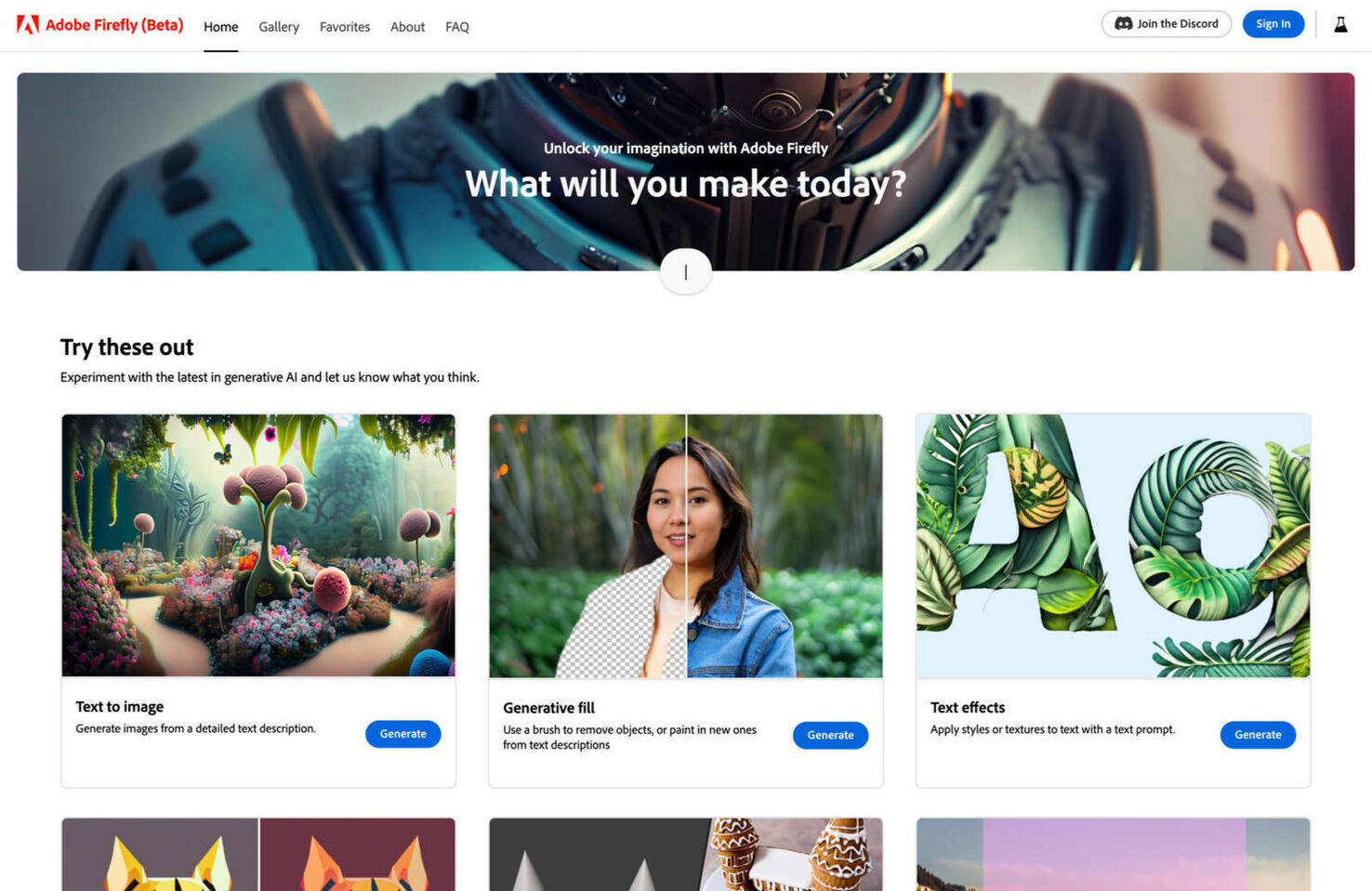
Jasper Art
Jasper is powered by OpenAI’s Chat GPT‑3 API, and therefore, unsurprisingly, Jasper Art uses OpenAI’s DALL‑E to generate images.
Jasper is incapable of exceeding DALL‑E 2, so you might think that it’s wise to cut out the middle-man and go straight to the source. However, Jasper does an excellent job of packaging the prompt system. And so, if you’re new to AI generation, you might find Jasper Art has a shallower learning curve than OpenAI’s native AI.
Jasper Art is included as part of the Jasper suite of tools, and paid plans start at $39/month.
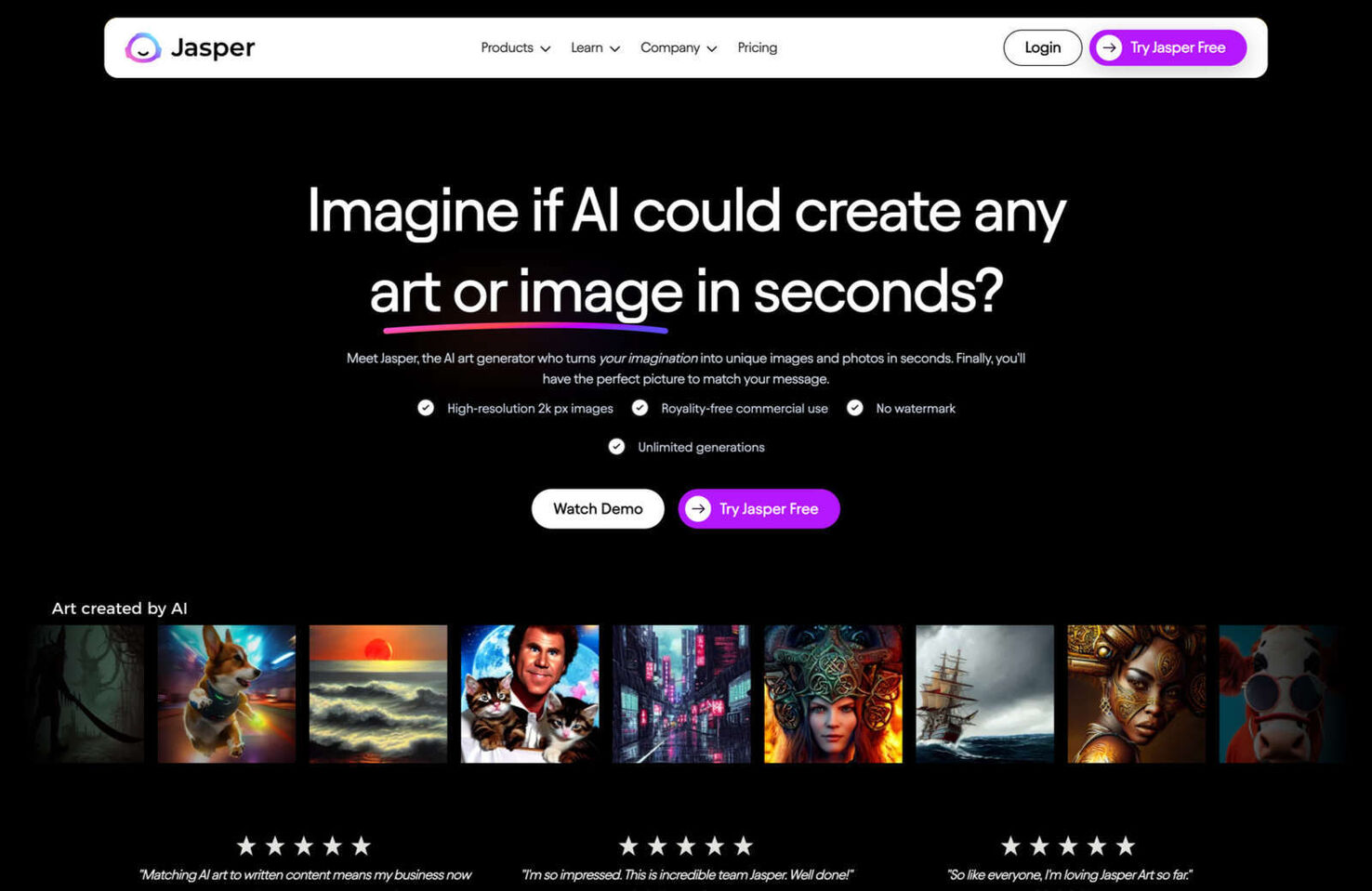
Shutterstock
Shutterstock is one of the biggest names in stock photography, and so, like Adobe, it’s unsurprising that they’ve decided to dive into AI generative art.
Shutterstock’s AI Image Generator has been trained on the millions of assets that Shutterstock has in its library, meaning that the images it produces are less artistic and more business-like.
Where Shutterstock stands apart is in its stated commitment to responsible AI. Shutterstock is the first AI image generator to compensate the artists whose work product has been used to train the AI. The Shutterstock Contributor Fund also ensures that contributors receive ongoing royalties for future revenue generated by AI licensed via the Shutterstock platform.
If you’re itching to try out AI image generators but are uneasy about the ethical questions, Shutterstock’s AI Image Generator might be just the tool you’re looking for.
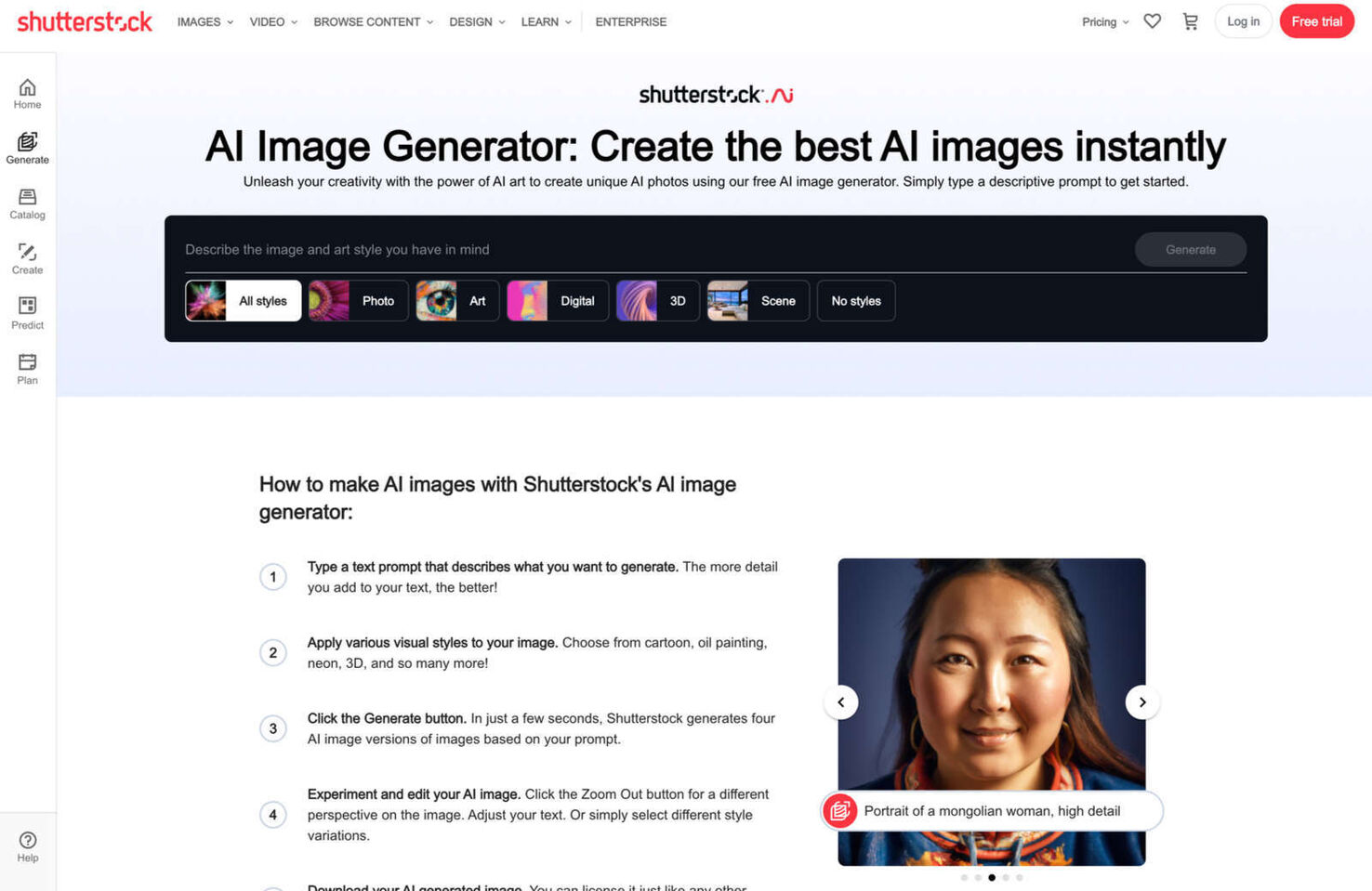
Simon Sterne
Simon Sterne is a staff writer at WebdesignerDepot. He’s interested in technology, WordPress, and all things UX. In his spare time he enjoys photography.